Clyde and I travel … a lot. And I gotta tell ya, there’s nothing that will spoil your enjoyment of trekking through a temple in Cambodia like the sudden realization that you’re missing some really good television back home. Now that we’ve acquired a Slingbox Pro, we’ve put that nightmare to rest forever.
What’s a Slingbox?
If you’re already watching Tivo, you’re familiar with the way a Tivo box enables time shifting of television: instead of watching a show when it’s on, you watch it when it’s convenient for you. Add a Slingbox to the mix, and you get place shifting — the ability to watch your home Tivo (or television, or even DVD player, for that matter) on an internet-connected computer, anywhere you happen to be.
What’s Involved in Setting it Up?
1) Using a standard RCA audio cable (you know … those thin little cables with red and white plugs on the ends) and a standard S-video cable, I hooked the Slingbox up to spare audio and video out ports on the back of the Tivo in our master bedroom.
2) Then, using a standard Ethernet networking cable, I hooked the Slingbox up to our home network’s wireless router.
3) Next, I hooked the power cord up to the Slingbox.
3) Finally, I installed the SlingPlayer software on Clyde’s laptop.
Five minutes later, I was watching and controlling the Tivo in our bedroom — watching live t.v, playing recorded shows, and even picking new shows to record — on Clyde’s laptop … over the Internet!
Setup was that easy. Really. (And don’t let all that talk of cables spook you. Everything’s color-coded, and the Quick Start Guide tells you everything you need to know.)
How Does It Work?
To put it simply: when you start up the SlingPlayer software on your laptop, your computer “tunes in” to your home Slingbox. (“Tuning in” requires knowing a password you set and control.) Once that’s done, you’ll see on your laptop screen whatever you’d normally see on your t.v. screen back home … plus a handy on-screen mock-up of your favorite remote control:
Click to enlarge
Clicking the buttons on the virtual remote allows you to control the Tivo (or television, or cable box, or DVD player, or whatever you watch back home) just as though you were sitting in your living room.
How Good is the Picture? How Clear is the Sound?
The picture is remarkably good, even when expanded to fill the entire laptop screen. Quality will vary, of course, depending on the speed of your Internet connection. On slower connections, the picture tends to freeze or stutter; on faster connections, it’s smooth as glass.
The sound’s crystal clear. On our laptops, even when the picture freezes due to heavy network traffic or a slow connection, the sound keeps playing.
Why Does Anyone Need This?
Okay, okay. I realize that a high-tech device designed to do nothing but make it possible for us to watch our home t.v. while away from home sounds a little … tele-obsessive. That said, here are some real-world situations where being able to watch our home t.v. while on the road could come in handy:
– After a long, hot day of trekking around Thailand, we often turn in early, heading back to the hotel soon after dinner. Instead of having to watch CNN International, now we can hook my Mac laptop up to the hotel t.v. and … voila! … setting in for a relaxing night of television “at home,” even when we’re half a world away.
– When friends forget to record the Amazing Race season finale, we can whip out our trusty laptops, tune in to our home Tivo, hook up the laptop to the television, and watch the show with them.
– Recent events prompted us to have to live, temporarily, in someone else’s house in another city. Though busy taking care of a sick relative much of the time, we did, occasionally, have some down time in which we could relax, unwind, and watch a little t.v. How nice it would have been to have been able to flip open the laptop and watch our favorite shows on demand (instead of terrible, live, local television).
– Stuck in an airport? Catch up on Oprah and One Life to Live.
Which Slingbox is Best?
Over at the SlingMedia website, they’ve got a breakdown of the three available boxes:
1) The Slingbox Tuner. Basic cable subscriber? This box is for you. Hook the cablevision cable into the Slingbox, and you can start watching your home TV on your PC from anywhere.
2) The Slingbox AV. If you have a Tivo, digital cable box, or satellite dish, you’ll need Slingbox AV. Hook it to your TIvo, cable box, or satellite tuner, and you’re good to go.
3) The Slingbox Pro. Have an hi-definition set-up at home? Want to control up to four different components (like multiple Tivos)? You’ll need the Pro.
All three, of course, require a constant, broadband (cable or DSL or faster) connection to the Internet over a home network.
Any Complaints?
While we like our Slingbox, after just six hours of ownership, I’ve got two major complaints.
First: I specifically bought Clyde the Slingbox Pro because of its ability to capture and broadcast high-definition television. Unfortunately:
a) some goof-ball product development genius at SlingMedia decided to make the Slingbox’s HD connection a proprietary port. In other words, instead of using a standard HDMI connector, the Slingbox Pro has some bizarre, non-standard port configuration … which requires, of course, a bizarre, non-standard, Slingbox-specific cable.
b) some idiotic product development person at SlingMedia decided to cut costs by NOT INCLUDING THAT CABLE WITH THE SLINGBOX PRO. The result? Once you get home with your $250.00 box, you discover you’ve got to go back out and buy a fifty-dollar cable before your Slingbox Pro can work with HD signals.
A fifty-dollar proprietary cable.
A fifty dollar proprietary cable that no one on the planet has in stock.
Second: To work, the Slingbox has to be connected to your home network. That’s fine; in fact, to make hooking things (like my Tivo Series Two and Three) up to the home network as quick and easy as possible, I’ve invested in a wireless home network …
… which the Slingbox should be able to use, but can’t. In a move of dazzling cluelessness, the Slingbox folks have designed the Slingbox to want:
a) a hardwired connection to your home network’s wireless router, or
b) a proprietary connection to a proprietary piece of hardware that will route your home network to your home’s electrical outlets, or
c) a wireless G broadband bridge — a standard part that sells for about ninety bucks.
The result? You’re going to have to plug the Slingbox directly in to your home router … or shell out another hundred bucks to make it do what it ought to do right out of the box.
Summary
The Slingbox is a really cool product, and it does a fantastic job of capturing home television programming and “slinging” it over the Internet to a laptop. Bear in mind, though, that, in order to make it work, you’ll need more than a broadband (DSL or cable) connection … you’ll also need a “router” (which most folks with a wireless home network do have).
Given the fact that most people who do have routers in their homes have as part of a wireless home network, the fact that the Slingbox can’t be connected to a wireless home network right out of the box is a puzzling and problematic oversight.
Finally, the Slingbox Pro’s big “Buy Me!” feature is its ability to stream high-definition content; to market the Pro box without providing the cables needed to use this feature is short-sighted and stingy. Come on, people — I just shelled out $250.00 for your top of the line product! Do you really think I would have balked at paying $299.00 for a package that included everything I needed to use the features that prompted me to buy the product in the first place?






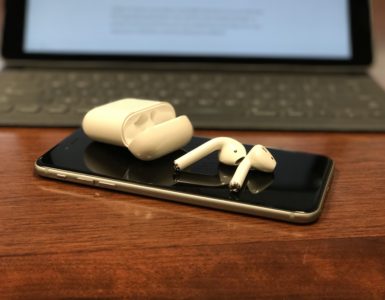
support is incapable of helping for anything but very simple problems. they have made a profit center out of support. When you call in warranty they make sure they dont fix your issue until you are out of warranty. my faault for buying something that is not a name product and hires people that barely speak english for support. I got ripped on mobile Slingbox and I will do my best to discredit you to as many people as I can.