For no good reason at all, my iPhone’s ability to access Gmail’s IMAP server occasionally goes wonky, producing the dreaded “The connection to the server ‘imap.gmail.com’ failed” error. That sucks, because it leaves me without easy access to Gmail.
Suffering from the same problem? The fix is easy. From the iPhone (or computer) you’re using to access your Gmail IMAP account:
2) Enter your name, Gmail password, and the supplied Captcha phrase (the string of nonsense letters provided on the page)
3) There is no step three — after doing this, the iPhone or computer you’re working from will have no problem at all accessing Gmail’s IMAP server.

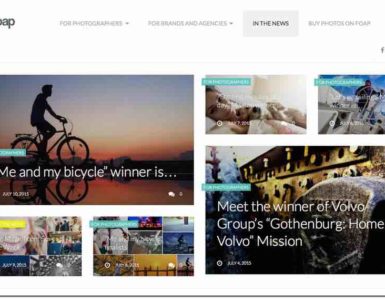
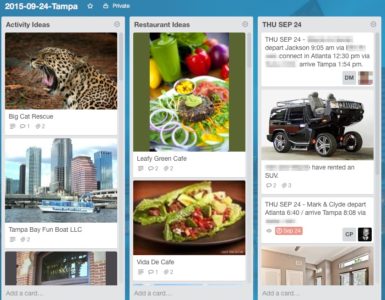

I called Fido today and the guy already knew what I was going to say before I said it. He said that there’s currently a problem between their 3G network and Gmail’s IMAP, and that technicians are working with Google to fix it. He couldn’t give me any timetable for when it would be fixed, and recommended using the Fido outgoing server in the meantime (which I prefer to avoid since my sent mail won’t show up in Gmail’s “Sent Mail” unless I BCC myself.
In any case, at least we know its not us, its them, and that they’re aware of the problem and supposedly working to fix it.
Greg
P.S. Not quite sure why unlocking the captcha seems to temporarily fix the 3G issue, but it does (sometimes for a few minutes, sometimes a few hours).
I called Fido today and the guy already knew what I was going to say before I said it. He said that there’s currently a problem between their 3G network and Gmail’s IMAP, and that technicians are working with Google to fix it. He couldn’t give me any timetable for when it would be fixed, and recommended using the Fido outgoing server in the meantime (which I prefer to avoid since my sent mail won’t show up in Gmail’s “Sent Mail” unless I BCC myself.
In any case, at least we know its not us, its them, and that they’re aware of the problem and supposedly working to fix it.
Greg
P.S. Not quite sure why unlocking the captcha seems to temporarily fix the 3G issue, but it does (sometimes for a few minutes, sometimes a few hours).
Hey that fixed my Mac Mail program by clicking on the link on my Mac and my iPhone by clicking on it on my iPhone.but it hasn’t fixed my google notifier?
Sorry … until you mentioned Google notifier … I didn’t even know such a thing existed!
Glad it helped with the iPhone and Mac. Maybe another reader will pipe up with a fix for Notifier.
Thanks! That totally helped me out!
Glad it helped! 🙂
waiting…………………..ummmm………still waiting…………..and…….still………………….failed!!
ok im dumb. it worked!!!
Thanks! Wasn’t able to locate info in google, so your help is really appreciated.
great post .. I had no idea this feature even existed.
Thanks very much
TYSM! It worked! 🙂
Great post, I have been swearing over this problem for days. Fixed my gmail syncing to my Iphone immediately. Thanks!
Hmmm… I have had this problem with non-gmail accounts. Any ideas on how to fix it?
That was awesome. Thank you!
Mine’s still nto working. I removed my Gmail mailbox, added it again by choosing “Other” on the accounts page, antered in all the required info perfectly, went the the URL you suggested on my iPhone and unlocked Captcha but it still doesn’t work.
Any other suggestions? I think I’m going to try and restore my iphone and set everything up again. I think it may be layering accounts on top of each other and having issues. (it all once worked perfectly)
P.S.
I can still receive mail on my iPhone perfectly. And sending mail seems to work fine from Wi-Fi. It’s only on 3G Rogers Network that my outgoing mail server is messed up.
Thanks in advance!
The solution worked for me and then the problem returned. It’s quite strange.
I am in Montreal on the Fido 3G network, where the outgoing server fails every time. However, when I went to another city last week it worked on that 3G network!? And when I am at home connected to wireless, it works too. So I am thinking it has something to do with the Fido network.
Yes,
We have the same issue Greg. I’m on the Rogers network in Toronto.My outgoing emails work on Wi-Fi, but not 3G. They worked for a little bit, very slowly, after I restored my iPhone to factory settings and unloacked captcha, but now it’s back to having trouble contacting the outgoing mail server.
HELP!!
thanks a lot. only tried it once but it works!
Brilliant! Thank you!
Thank You so much – I was wondering what was the issue.
SInce I could not access it with my email account, I accessed Gmail via my browser. Once I did the steps above, my mail client worked.
Absolutely perfect! Thank you very much!
I tried it and it seemed to work..for now.
BTW, I have been thinking, do a lot of people actually use the WIFI on their Iphones?
Ive really never used it..it kills my battery..and if I leave it active I barely ever find a free network, just a lot with security so I always have it asking to enter the password.
It is faster the 3G but whats the point if you cant ever find a free wifi network?
It worked for now.
BTW How many of you actually use the Wifi on the Iphone? Ive never really used it..i don’t see a point..I can barely find a free WiFi network, so if I leave WiFi on, it kills my battery and always asks me for the password to join a secure network.
Its a little faster then 3G but if I have internet anyways..whats the point of using the WIFI?
Hmmm. I use WiFi on my iPhone every day — on home networks, on free networks around the neighborhood, at hotels, at restaurants, at coffee houses. In addition to higher speed, I get *less* battery drain than I do with 3G, so I default to a WiFi connection whenever it’s available.
Your mileage may vary, though, as not everyone is as free with the WiFi as we are, apparently, here in Atlanta.
works like a charm, thanks!
Thank you! I was getting beyond frustrated. But this totally worked 😀
Hi there –
I too am getting the “connection to server imap.gmail.com failed” pop up when trying to access gmail. I unlocked the captcha, based on the instructions above, and still get the pop up it can’t connect. Any other ideas??
Thanks!
One thing I noticed on my 3G was that I activated MD5 challenge so I changed it to the default (“password”). Where I work I cannot get any wireless network so that option doesn’t apply. Of course I tried the captcha but to no avail. My only way of getting to my messages on the iphone now is to go through the web interface.
Any other ideas?Thanks!
I “fixed” it! I removed my Gmail account and the readded it.It’s working as it used to.
Try using your gmail account password and not your password for your email account. it cleared up immediately for me.
Ah HA! You saved me! Thanks!
Gracias por publicar la solucion a este problema. Habia perdido 3 miserables horas tratando de configurar mi cuenta Mail en mi iPhone y me daba problemas en la configuracion IMAP del servidor de Gmail; gracias a esta publicacion pude solucionar mi problema. Otra vez gracias
Most appreciated. This issue had me baffled. Fixed it immediately.
Thanks a ton… I was totally mistified. Google should themselves really write and inform about this…. thank god we have you! 🙂
Hi,
I had the same problem and did one more step beyond the Captcha process – I made sure that in the advanced mail settings for my email account on iPhone I had “Use SSL” turned ON. That made the final difference and I’m back in business!
captcha thing is not working for me at all. I still get the username or password is incorrect message.
Thank you so much for the info, Mark!! It solved my csu.fullerton.edu “imap authentication fail” issue.
I still can’t get it to work, even after following the steps……so frustrating!
It’s saying the usermane or pw for pop.gmail.com is incorrect.
Hope this isn’t a repeat.
The CAPTCHA link didn’t work. BUT, when I tried to access gmail from my PC I was alerted to “suspicious activity” and prompted to enter a new, longer (8 digit) password. After that imap login on my iPhone worked first time.
Worth a try for frustrated users. Thanks for your help.
i was having the same problem in my iphone 3g.. even after the captcha unlock thing. it turned out that it wouldn’t work while i was connected to wifi. i turned of the wifi connection and set up the account again over 3g. everything works, and i can reconnect to wifi.
hope this helps
Finally problem solved! Thanks! 😀
so simply and easy thank you so much!!!
still not working :/
you are a god. i was freaking out felt like i had a limb removed.
Thanks for the tip, and I’m glad it worked for many others.But not for me.Have tried everything above as far as I can.When I try to delete the gmail account in my Mail, it clearly doesn’t delete it completely, because when I Add Account to start again, it already remembers how many unread messages I had in my Inbox. And the latest problem … when I try to set up my Mail account with Gmail, it says “unable to use SSL”.aaagghhgh
Ok I had this problem on my IPOD touch same error unable to connect to IMAP server etc…I did every step on every web site and none of it worked until someone told me you have to do it on the device that needs fixing..I went to my gmail setting on my home computer changed all the settings did the captcha thing nothing worked. I deleted my gmail account on IPOD entered the captcha link in safari went to the captcha web site on my IPOD and did the steps. After doing what it said entering my username password and the phrase hit unlock..I waited a few then set up my gmail account on my IPOD touch and it worked. So I have no idea what all this IMAP stuff is or what a Captha is but if someone wouldnt have told me to do it all via my IPOD I woulda been lost..Hope it helps
markyourock thanks for the moksha on gmail
Thank you!!!!!!!!!!!
Worked for me. Many thanks!
Hey, I just messed with the phone for an hour and could not get it to work, did this and PERFECT!!!!!!!!! Thanks
Thanks so much.. I can't believe this worked.. was about to throw away my iphone
I couldn't stop myself from commenting, It has helped me to get my evolution client and gmailwatcher get workin on my ubuntu computer. I am so much into my GMail so it was really a worst issue I could have.
thanks alot 🙂
Yackem Snackem ….oh gots to be !
It works …….. Amen
Thanks, this was exactly what I needed! And I already thought i was doomed 😉
This worked like magic! The issue is still happening and this is the fix!
Thank you very much! This has been driving me nuts FOREVER. Finally, a fix!
you are my hearo!! it worked… genious!
Cheers – worked a charm!
This was great.. Thanks so much! So stupid that googles iPhone set-up doesn't refer to this… Cheers
I tried the above and it reports : Captcha successfully unlocked. But it doesn't work for me
I can no longer receive emails through Mail on my iPhone 3G FW 3.1.3. I have tried to delete and recreate the account in the Mail preference: same.
any ideas?
I don't get it. I do what he said and it still won't work. Oh well. I'll just have toast someone at the apple store.
Oops. I typed wrong.
I don't get it. I do what he said and it still won't work. Oh well. I'll just have to ask someone at the apple store.
Mine says my email and password is incorrect after changing my password on my laptop, since then it won't accept my new one and this also says my email or password is incorrect yet I can log on through my laptop still with the same information? Lost help please!
That was a perfect, simple solution. Thank you so much for posting!
Hi, do you know how to fix this problem with an "other" email account, mine is supported through gmail but I can't add my email to unlock it because it isn't gmail. I had my email loaded on my iphone 4 through gmail last night and this morning it said username and password are incorrect. I deleted the account and tried redoing and same message, I even tried it through "gmail" and same message, any thoughts?
I was having this issue from my iPhone and having tried other suggestions with no success, i was dubious to say the least but this has fixed it immediately so thank you 🙂
WOW!
That worked!!!
AWESOME!!!
WOW!
omg!
thank you so much!!!
i was going bonkers!
thank god i found your info!
CHEERS
Worked for me! Thanks.
OMG worked a charm! Thank you very much for posting this fix to my iPhone and Google Apps syncing problem. I am so very pleased!
Thank you – that has made my mum and me very happy. Setting up her new iPod touch was driving me absolutely crazy until I found your fix.
worked perfectlyyy on my ipad from the first time!!! Thanks a lot :D!
Hello! I know that it's been a while since this post was published, but I just wanted to say that it WORKED on my iPhone 4S. Thank you so much for this post.
Thanks Mark, worked for me.
Thank you so much! Was easy and effective! Right on 🙂
Thank god. This fixed the broken email on my ipad after weeks of figuring out what the heck was wrong after changing user name and password, deleting the account, reseting network, etc. etc. Just never made sense why gmail worked on my computer and iphone but not my ipad. Thanks Mark.