 Years ago, I stumbled on a remarkable piece of creativity software called IdeaFisher. Typing one word into IdeaFisher produced a long list of related terms: synonyms, antonyms, rhymes, and related phrases.
Years ago, I stumbled on a remarkable piece of creativity software called IdeaFisher. Typing one word into IdeaFisher produced a long list of related terms: synonyms, antonyms, rhymes, and related phrases.
Typing in “fire,” for example, would generate a a list of words having to do with combustion, anger, unemployment, Prometheus, chemistry, color, fuel, extinguishers, flammables, candles, flints, lightning. In seconds, you could make dozens of creative connections useful for naming products and characters, writing slogans and jingles, or writing stories.
Because my work for The Company is now so focused on creativity (naming events and programs, especially), I went looking for IdeaFisher again. To my great disappointment, I found that IdeaFisher has been replaced by an over-hyped, over-priced piece of bloatware called ThoughtOffice.
But the alternative I came up with — a superior associational engine that will help you make creative leaps and unexpected associations between one idea and another — delights me. After the jump, I’ll share it with you … and, best of all, I’ll tell you where to get it .. for free.
What is ThoughtOffice?
ThoughtOffice sells itself as a product that can “develop ideas, solve problems, and speed solutions.” In truth, it really does only two things:
1) supply a supposedly newfangled alternative to IdeaFisher, called the IdeaBroswer — a multi-tabbed window supplying associated words, quotes, definitions, linked words, keywords, song lyrics, rhymes, synonyms, and images related to the keyword you type in, and
2) provide users with a long list of (fairly obvious) questions to ask about their projects (“How likely is it that you are thinking about your subject in just one way? How might you think of your subject differently?”).

The (Not So) Magical Idea Browser)
It takes about sixty seconds with the IdeaBrowser to realize that all it really is … is a browser.
As in a web browser. As in the piece of software you already own … that you’re using to read this article, right now.
In fact, all the IdeaBroswer does is submit keywords you supply to several websites — dictionary.com, thesaurus.com, Google, Google Image Search, a database of lyrics, a rhyming dictionary, a database of popular quotations. IdeaBrowser then sucks up all the responses, strips them of everything but flat text, and displays the results in a tabbed browser.
You can do the very same thing yourself by bookmarking these sites, setting your browser to open all of them in individual tabs, and taking just a moment to enter your search term in each. You tell me — is a specialized browser that pulls text from websites you can visit for yourself for free … worth $100?
The Topics Window
Included with ThoughtOffice is a Topics window. Here, users can access a long list of questions (“authored by EXPERTS!” we are breathlessly told) to review when starting or developing a project.
The questions themselves struck me as either too obvious (“How could you approach this problem from a different perspective?”) or too generic (“How might you increase the tension in your story?”) to be of much use. Worse, because the software isn’t smart enough to relate a description of your challenge to the list of questions, it just coughs up the same questions, in the same order, over and over again … every time you use the software.
If you want to work your way through a list of questions like these, you can — once again — find just about the same thing (here, here, here, and especially here) for free. I suggest, though, that you’d do much better to buy yourself a Whack Pack or my own Idea Deck — at least the questions poised by this process will be random — and, therefore, more likely to help generate surprising connections and unexpected insights.
The (Free) McElroy Creative Engine
Here’s the situation in a nutshell: before the advent of the Internet, a database of related concepts (like IdeaFisher) was a really cool thing. Today, though, anyone with access to a few websites and Google can do what IdeaFisher used to do (and what ThoughtOffice claims to do) for free.
So — if you stumbled on this article because you were curious about ThoughtOffice or IdeaFisher, here’s an alternative that will work just as well (or better) that won’t set you back one hundred bucks:
1) Bookmark the following sites: Dictionary.com, Reference.com, Thesaurus.com, QuotationsPage.com, rhymezone.com, images.google.com, lyrics.astraweb.com, another lyrics database, and the OneLook Reverse Dictionary.
Depending on the browser you use, you may be able to set up a bookmark that simultaneously opens each of these sites in a separate tab.
2) Move from tab to tab, submitting your search term to each one. This takes me about seven seconds. By the time I’ve submitted my term to each site, I’m ready to go back to tab one, where my search results are waiting for me!
3) Take note of any interesting connotations, related terms, or intriguing associations sparked by the resulting lists of words and images. I personally like to pull everything that intrigues me into Together, the best random information processor available for the Mac. Once in Together, everything I find is recorded, searchable, available off-line, and permanently stored in a growing database (another place I can scour for ideas and inspiration!).
If you don’t have Together, you can use Yojimbo or Circus Ponies’ Notebook. If you’re using a Windows PC (awww — sorry!) you can use OneNote. If you’re trapped in 1979, you can copy the results into a spiral-bound notebook.
Voila! In seconds, you have tons of fodder for generating new ideas — using the very same relational database ThoughtOffice’s IdeaBrowser uses! — for free.
In Practice
I used the McElroy Creative Engine just yesterday to brainstorm new ideas for an event at The Company. The event’s owners were dead-set on using an event title including the word “Square.” I objected, because I immediately thought of the word’s most negative connotation: when someone calls you a square, it’s generally not a compliment.
That feedback was dismissed, though, so I was stuck brainstorming a theme for an event with the word “Square” in the title. I fired up the McElroy Creative Engine, and, in seconds, discovered:
– Square has a lot of positive connotations. A fair deal … is a square deal. A good meal … is a square meal. When something is taken care of … it’s been squared away.
– The lyrics database I consulted took me to Huey Luis’ “It’s Hip to be Square.”
– Images pulled from Google Image Search suggested some cool ways to create a square logo for the event.
– A Google search on the word square took me to a cool puzzle — a Pythagorean square — that I was able to integrate into an activity at the event … some cool computer animation used during the event … and a takeaway for after the event.
And there you go: a tagline, a logo concept, an upbeat theme song to play as people arrive, a team-building game, inspiration for animation, and ideas for a take-away. In seconds. For free.
Quick Note to Mac Users
If you’re a Mac user, you might also use a plug-in (I recommend Keywurl) to set up single-word shortcuts that make it easier than ever to submit search terms to sites you specify.
For example — now that I’ve installed Keywurl, to get synonyms for “fire,” I just type “thesaurus fire” into my browser’s address bar. An instant later, I’m on the thesaurus.com site, looking at an auto-magically generated page of synonyms — without having to browse to the site’s homepage first. Very cool!

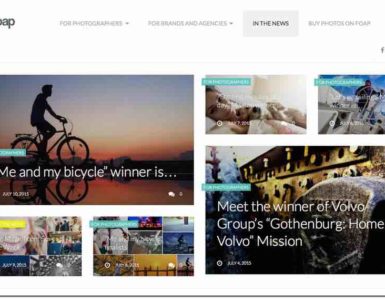
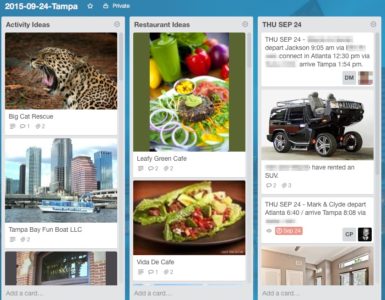

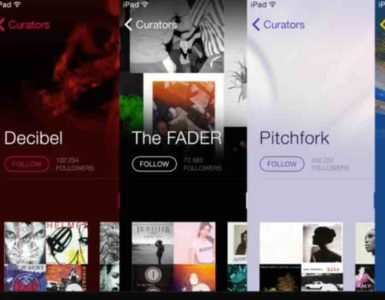
Add comment