 A friend, recently introduced to the magical world of iPhone-y goodness, writes and asks: “Can you point out a few sites / tricks of the trade / must-have apps?”
A friend, recently introduced to the magical world of iPhone-y goodness, writes and asks: “Can you point out a few sites / tricks of the trade / must-have apps?”
I’m glad he asked, because the question prompted me to do some thinking — not only about what I do with the iPhone, but how I discovered the tricks and apps I depend on daily. What follows is a list of things that occurred to me during today’s brainstorming session.
What I Do with the iPhone
When I’m not spooning with my iPhone and whispering sweet nothings into its earpiece, I’m usually doing these things:
Managing my ToDo’s with Things. I use this app more than any other. Hands down, it’s the key to making a list, checking it twice, and getting things done with the least amount of stress and resistance. If you’re a Mac user, Things will quickly and wirelessly synch with the desktop version of the app, making it easier than ever to be productive at home and on the go.
Checking email. Yeah, I know. Everyone does this, so it’s not news. But not everyone does this: I route all my mail (every single address that points my way) through a Gmail account, using it as a universal inbox. Thanks to Gmail’s wonderful IMAP feature, emails I delete from my iPhone aren’t really deleted; instead, they’re archived somewhere in Google’s massive data warehouse. The result? I never lose anything that anyone emails to me … and I can recall information from years past with a simple Gmail keyword search. Sweet!
Tweeting with Twinkle. Twitter is a social short messaging system: you post a less-than 140-character message to the universe, and folks who want to listen (or who are searching for “tweets” containing words in your message) receive it. Twinkle is the best iPhone client for Twitter, making it possible for me to send tweets, receive tweets from friends, and — here’s the best bit — receive tweets from people within a 2, 5, 10, 25, or 50-mile radius.
My friend who asked me about cool things to do with his iPhone is one of the best restauranteurs in the biz, so I’m thinking he should set up Twitter accounts for each restaurant and start using Twinkle to tweet about specials, events, and whatever magical moments are happening — as they happen! — at his various delectable eateries.
Blogging with TypePad. The TypePad app makes it easy to post articles or photos to any TypePad blog, and setting it up is a snap. My friend maintains blogs for each restaurant … so he should consider liveblogging some events by snapping photos and uploading them, on the fly, from his iPhone.
AP MobileNews keeps me informed. It’s my own private newspaper, ready with new articles when I’m ready to read them.
Urbanspoon is a must-have app. Utilizing the iPhone’s ability to plot your location, it identifies restaurants in the immediate area — along with reviews, directions, and info sortable by neighborhood, cuisine, and price. It’s free.
Fuzzle, Bejeweled 2, and Wurdle are the only games I’ve continued to play for weeks and weeks after buying ’em.
Other apps I use constantly: Colors (to instantly create a designer color palette based on any photo I supply), Camera (to snap photos of tags at Wal-Mart and Ikea, capture business cards, and digitize discount program cards for my favorite restaurants), Midomi (to answer the question, “What’s that song?”), Bloom (to compose New Age music and amuse myself with the shifting colors and interactive sounds), Showtimes (to find local theaters and showtimes wherever I happen to be), and Zippo Lighter (to hold in the air during karaoke concerts).
How I Find What I Use
– I check the App Store — both through iTunes and the iPhone — and troll the Featured, Hot, Top 25, and Staff Picks lists about once a week.
– I read The Unofficial Apple Weblog and watch for reviews of interesting apps.
– Here’s a great overview of hundreds of apps — short, sweet, and to the point — from Gizmodo.
– I just discovered — and love the video reviews — at iphoneapppodcast.com
– Recommendations from MadeByMark.com readers. I am always DELIGHTED to receive tips on great apps. (I’m particularly interested in productivity apps, photography apps, interactive music apps … not so much in games.) If you have a great recommendation, please leave it here in the comments.




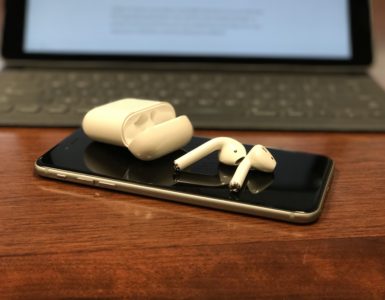
Try Shazam for music; better than midomi. Now, teach me more cool i-phone stuff!
With a recent update of iTunes, Apple removed the ability to quickly determine what new Apps have been added to the App Store. The following link is updated regularly with the new apps that were added to the store: feed://feeds.feedburner.com/RecentlyAddedIphoneApplications-PinchMedia
You should try Munch. It’s the equivalent to Urbanspoon, but super simple. Urbanspoon is great, but it only provides info for only 50 cities in the US. It only helps big cities.
And how could Showtimes not make this list? Oh man! This app rocks! Try Showtimes!