Bought a Kindle 2 and need to sell your Kindle 1? Before listing that antique Kindle for sale, here are three things you should do.
1. Dig out the Original Packaging
You did keep that big, bulky Kindle 1.0 box, didn't you? Didn't you?
The value of your Kindle 1 depends on your ability to make it feel, as much as possible, like a factory-fresh Kindle 1. A Kindle in the original box — with the cardboard box inserts that held the cables — will sell for more than a Kindle without the packaging.
Every missing piece subtracts from the value of your Kindle 1. No cardboard box inserts? Subtract a little. No PC/USB cable? Subtract more. No original cover? Subtract a LOT more. No power supply? Are you kidding me?!?
2. De-register the Kindle
While you want the person who buys your Kindle to have a great experience, you don't want him or her to buy books on your dime, do you?
If not, then you must deregister your Kindle — or, in other words, eliminate all ties between your Kindle 1.0 and your Amazon.com account.
It's easy. From the Home screen, press the Menu Key, then select Settings. Near the top of the settings screen, you'll see an entry controlling the registration of this Kindle. Select "Deregister."
3. Reset the Kindle 1 to Factory Default Settings
In addition to deregistering your Kindle, wipe its memory, removing all the books, documents, and notes you've added to the Kindle's memory during the time you've owned it.
On various Internet message boards, some commenters suggest skipping this step; a few even claim that leaving the old books on the Kindle somehow increases the value and attractiveness of the new device.
And to this, I say: "Malarky!" Your reading space is unique and private; it's highly unlikely the new owner will share your taste in titles to any significant degree. But more significantly, the minute the new owner registers his or her Kindle, any Kindle books on the device you purchased will instantly vanish, never to be seen again. Do you want to field customer service calls from an angry new owner who doesn't understand why "all those books he bought from you" just disappeared?
The answer: no, you don't. So, before you sell it, wipe that Kindle clean.
Warning: This process erases *everything* on your Kindle! While books you purchased from Amazon.com will automagically be available on your new Kindle 2, books you downloaded from other sources, documents you copied or emailed to the Kindle, and your notes will not. If you want to save any of these documents, copy them to your computer before you perform this procedure!
1) On the Kindle keyboard, hold down Shift-Alt-R (the shift key, the ALT key, and the letter R) until the screen goes blank.
2) Once the screen blanks, hold down the Home key (the key with the little house on it) until the Firmware Update and Reset screen appears.
3) To select option 2 ("Firmware Reset), press the 2 key on the Kindle keyboard.
The Kindle's memory will be wiped. All books loaded onto the Kindle will be erased. The Kindle will be reset to the factory defaults, and the next time the Kindle is powered on, you will see the "Welcome to Kindle" screen.
Sell that Thang!
Now your Kindle 1.0 is just like new … ready to be boxed up and re-sold!
My Kindle 1 was in perfect condition, with all original packaging. (I even kept that clear plastic screen protector everyone else throws away.) Clyde listed it on Amazon.com for $250.00 … and it sold five minutes after the listing went live.
So: wipe it off, wipe its memory, box it up, and sell it — on Amazon.com, on Craigslist, wherever — and cash in on the used Kindle craze while you can!




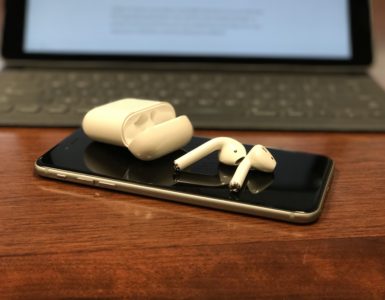
Hey, can you help?
My wife broker her Kindle. While waiting for the replacement, she got hooked onto her ipod touch Kindle Reader. Now she has a new UNOPENED Kindle 1.
Can she just sell it, or does she need to delink it? I hope you can do this from the website right? Or do I do nothing as it might not even be linked until it is opened.
Thanks
Frank
Awesome article – very helpful.
Thank you so much.
Excellent. Thanks much for the clear and ACCURATE info, unlike many explanations I’ve seen.
“But more significantly, the minute the new owner registers his or her Kindle, any Kindle books on the device you purchased will instantly vanish, never to be seen again.”
This is false. Those books remain on the device, fully readable.
Thanks, this worked. Though I think it would not be possible to get $250 now that a new Kindle goes for $150.
Thank you so much! This helped me so much and appreciate the time you took to post this!
Y
This article really helped me. I have the first Kindle, never used it but stupidly threw the packaging away on the way back from US to home in the UK. I am now giving it to a friend and didnt have a clue how to take off the amazon details. I had input this on the plane on way home and that was all I ever input 😉
Thank you for help and the information was a great help