Update: This article, written in 2010, doesn’t reflect my feeling about Squarespace after being a customer of theirs. In the end, Squarespace was too confining and restrictive for me. The promised customer service was mediocre at best. (Most of the time, answers to my questions were greeted with, “We don’t support that, so you’ll have to research it and figure it out yourself.”) And when I left Squarespace, I discovered just how difficult it would be to take my words and images with me. (Export options were not good.)
So: I can’t recommend Squarespace. Sorry!
Since 2004, all my websites have been hosted and maintained through TypePad.com. I’m now in the process of moving them all to a service called Squarespace.
Moving a site is more complicated than you’d think. MadeByMark.com is one of the web’s oldest and largest blogs. Over the past eleven years, I’ve published more than three thousand posts, many of which are laced with photos, sound files, and video clips.
Every page of MadeByMark.com also has a unique address. People all over the world have peppered their websites with links to specific pages, and those links draw hundreds of fascinating people to this site every day. Moving a blog from one host to another can change those page addresses, shattering those links and frustrating readers.
Another hurdle: the folks at TypePad don’t make it very easy to leave their service. ?The blog export function there is weak, and, while you can export the full text of your site (with all comments), there’s no easy way to take your photos, sound files, and movies with you.
With these issues in mind, I shopped very carefully for a new host, and chose Squarespace.com. Here’s why I’ve made the move, and why I think Squarespace is the best possible service for me.
1. I wanted the move to be a no-brainer. My personal free time is very limited, so I didn’t want to spend hours and hours exporting files, copying entries, and mucking around with obscure codes.
This ruled out a move to WordPress — a platform I had some enthusiasm for — because moving from TypePad to WordPress is, by all accounts, a nightmare process. (Apparently, it’s so bad that some folks will pay this guy hundreds of dollars just to make the headaches go away.) Worse, thanks to TypePad’s stingy export feature, none of my media would come with me, leaving great big gaping holes where photos, videos, and sound files should be.
This, friends, is where Squarespace shines. Squarespace offers a three-click import solution. In addition to sucking in the text file TypePad provided, Squarespace scraped every photo, sound file, and video from my site, imported them to a cozy new home on an Amazon S3 server, and rewrote all the code on my site to make sure all my embedded multimedia stayed online. That done, Squarespace automagically generated good page addresses and created the code needed to seamlessly redirect traffic from old TypePad addresses to the new ones.
The result? Zero downtime. All incoming links were perfectly preserved. I spent absolutely no time troubleshooting or wrestling with code. I pointed my URL to Squarespace’s servers and — boom! — I was done.
2. I’d rather focus on content than code. Increasingly, getting a TypePad site to look the way I want it to look required hours of tweaking obscure codes.
Once I log in to Squarespace (with just one click of the mouse), my view of MadeByMark.com now includes little prompts that allow me to do anything from add posts to change the entire structure and look of the site — without having to track down hidden settings or look up stylesheet codes.
On Squarespace, with just a few clicks, I can achieve any look I want in minutes. The result? Less time tinkering, more time writing.
3. I like my site to look unique. TypePad provides users with hundreds of templates (designs that can be applied to a web site with just one click). Unfortunately, many of these templates are variations on one or two basic themes, involving nothing more than changes to color, or the header at the top of the page, or the position of the menu bar.
As a result, with the exception of blogs created by very skilled designers, TypePad-hosted sites tend to look a lot alike — so much so that I can spot a TypePad-hosted site on sight.
Squarespace provides templates, too — but Squarespace templates are more like starting points — designs you can easily modify with just a few clicks of the mouse. What’s more, every single aspect of the site — its structure, the colors, the content, the fonts used — can be changed without touching a line of code.
Squarespace makes it quick and easy to build a site that looks less like a template and more like me.
4. I like to write on my iPad. While TypePad has rolled out a basic blog editor for the iPhone, their web-based editor is virtually unusable on the iPad.
By contrast, the Squarespace interface works like a charm, making it easier than ever for me to do everything — from posting an entry to radically redesigning the entire site — on the go.
There’s also an iPhone app which, as luck would have it, runs just fine on the iPad, too. It’s more capable than the TypePad app, providing more information and a finer degree of control than its TypePad counterpart.
5. I like to know what’s going on. TypePad’s owners should be embarrassed that their service — which charges a premium price — offers such a worthless statistical package.
Squarespace gives me detailed stats on traffic, popular stories, referrers, and visitors. A glance at their charts tells me more than I could have ever learned from TypePad’s skimpy stats.
6. I hate spam. Despite TypePad’s much-touted anti-spam technology, I’ve been having to address and delete between two and ten spammy comments per day. It had become such a task lately, I had even debated turning comments off entirely.
Since switching to Squarespace, I haven’t been hit with a single spam comment. Not. Even. One.
7. I like forms. Simple polls? Forms? Questionnaires? With TypePad, you’re forced to use a third party to do this stuff. With Squarespace, this functionality is baked right in.
* * * * *
So: after much searching, I’ve decided that Squarespace is the right host for me, for now.That said: Squarespace won’t be for everyone. Here’s why:
Price. Like TypePad, Squarespace has a variety of pricing levels. For casual blogging, the basic plan (if you can live with yourname.squarespace.com as your website address) is a pretty good value at just $8.00 a month.
Both TypePad and Squarespace offer more capable plans, beginning at about $14.00 a month. (Be aware that there are plenty of coupon codes out there for Squarespace, though, any of which can snag you between ten and twelve percent off your service fees for life. As a result, my hosting bill will actually drop a dollar or two as a result of the move.)
Some folks will make a big deal out of the fact that TypePad’s $14.00 plan offers “unlimited” storage, while Squarespace’s $14.00 plan offers only 2 GB. Fact is, if 2 GB was enough to hold MadeByMark.com’s eleven years of entries and photos and videos and sound files … it’s probably enough for you!
Number of Blogs. At TypePad, $14.00 a month buys an account level that allows subscribers to host an unlimited number of blogs; at Squarespace, for the same money, you can host just one.
Me? I’m really only interested in maintaining one blog. But if you’re looking for a place where, on a whim, you can start seventeen blogs on “Search Engine Optimization Secrets,” Squarespace probably isn’t the host for you.
* * * * *
The verdict? If you’re obsessed with tweaking every detail of your site, want to maintain your own software and install your own updates and plug-ins, and enjoy mucking about with code, you should probably migrate from TypePad to WordPress.
But if you’re like me — someone who’d rather focus on content than code and who appreciates it when a product saves you time by automating complex processes — then you should give Squarespace a try.
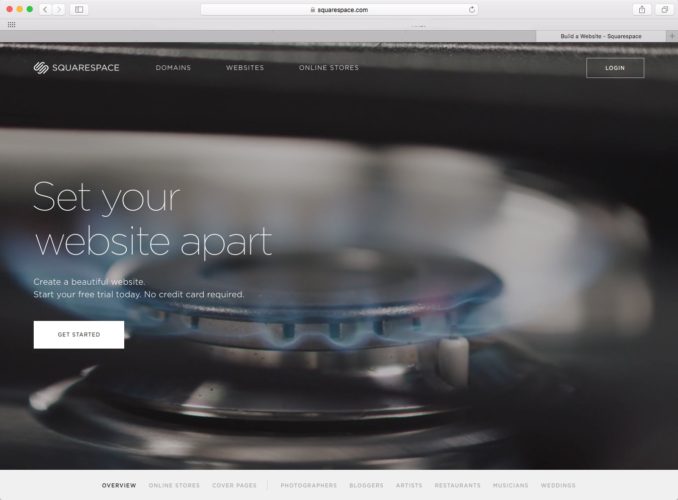
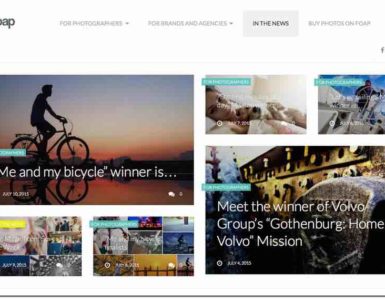
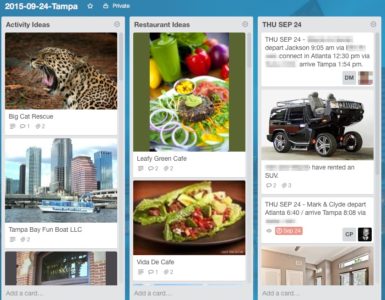

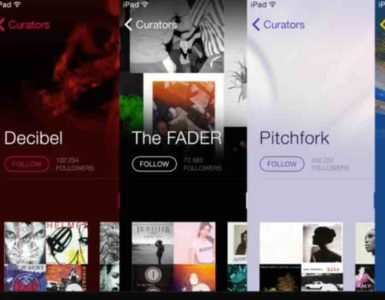
Thank you for this post. It's just what I needed to read as I'm debating on moving one of my blogs to typepad or squarespace. I was already leaning towards squarespace and now, I'm sold.
Thank you for this post. It's just what I needed to read as I'm debating on moving one of my blogs to typepad or squarespace. I was already leaning towards squarespace and now, I'm sold.
Hi, Mark,
I'm glad you're enjoying Squarespace. I'm looking forward to seeing the site evolve as you utilize the new flexibility to express your ideas.
I hosted a wordpress site for 5+ years, and it gave me a good excuse to learn more about hosting and CSS. One thing you may not appreciate is that all wordpress sites seem to look and act alike, no matter how much the underlying code is tweaked.
By contrast, my Squarespace site feels modern and unique, even though it's based on one of the basic templates provided by the service.
When you get a chance you should check out some of the design tutorials and sample sites. You'll be amazed at what you can do.
Good luck with your new adventure!
Mark,
Nice write up on Squarespace. I recently migrated a self hosted WordPress blog to Squarespace and have to say that I am very much impressed! My goal was to build a site that looks professional, but can be managed by non-technical people. Sqarespace answers that call perfectly. They are focused on design, simplicity, and useability. The administration of the site is so much better than WordPress, and no more having to deal with multiple developers for technical troubleshooting. Sqarespace customer service is second to none! It even offers the flexibility for developers to fully customize almost everything. Not for everyone of course, but I highly recommend Squarespace.
Dear Mark,
Thanks for this. I am currently using WordPress for my blog. I did not know anything about blogging software before, and now I have established my blog I soon realised that my site looks decent, and that's the problem, I want it to look great. I was debating between Squarespace and TypePad and you've made my mind up for me. Squarespace it is! Thank you!
How exactly did you transfer from Typepad to Squarespace? I don’t see any types of ‘imports’ mentioned anywhere but here.
Thanks
Leah
I moved from TypePad to Squarespace a loooong time ago, and the details are fuzzy at this point. At the time, Typepad had a very robust exporter (to the WordPress format, if I remember correctly), and Squarespace had a very robust importer (from WordPress, I think). I used that as a bridge — and even so, most links to media (photos, videos) broke in the process.
My advice to anyone jumping ship from one platform to another, though, is this: “Please don’t choose Squarespace.” They make getting in very easy, but because their system is so locked down, they do not make it easy to leave! Because they don’t allow FTP access or direct access to your media files, it’s virtually impossible to get your photos and media out of Squarespace’s storage system. (In fact, I had to get my photos out one by one by one — by hand. For thousands of entries.)
I’d urge you to go with a WordPress site. It’s easier than ever to work with WordPress — and there’s a reason it’s pretty much the standard for serious bloggers.
Good luck!
Hello Mark, I’m extremely confused by your last reply to the last comment: sounds like you aren’t satisfied with squarespace, after all? I’m trying to decide between typepad and squarespace, and would appreciate clarification of your last comment. Thanks!
That’s right, amerikaligelin. I left Squarespace, and can no longer recommend it. Squarespace doesn’t offer good ways to get your text, photos, and other content out of the site, and the much-touted customer service was of no use to me the few times I needed them.
I no longer recommend Squarespace at all.
Hello! Encouraged by your article, I opened an account at Squarespace only to find out they no longer support imports from Typepad! I wonder why the change. Was this a clear option when you switched over? I’m just wondering if I’m missing something, but it seems pretty obvious this is no longer an option.
Never mind!!! I just read through the comments. 🙂 You might want to put an addendum in this post for those who don’t read through the comments first (me). Sorry!