Apple Music alone can’t yet compete with Spotify. But pair Apple Music with Siri, Apple’s intelligent assistant, and you get a level of convenience and magic no other service can match.
Since I first joined in Spotify in July of 2011, I’ve paid the service $479.52 in subscriber fees for the pleasure of on-demand streaming of pretty much any song ever published. Friends have been amazed by Spotify’s ability to find and play even the most obscure music instantly. And while the service falls short in terms of helping people like me (who prefer electronic, world, and new age music to pop, hip-hop, or rap) discover more music we’ll like, the ability to share playlists and see what friends are listening to has introduced me to dozens of new artists over the last four years.
I listen to Spotify on the walk to work. I have specific Spotify playlists for driving long distances, for house cleaning, for relaxing, for dinner parties, for massage sessions, and for focusing my attention on my work. Spotify works with my beloved Sonos music system, too, making it easy to fill the house with tunes with just a few taps on my iPhone screen.
Given how much I love Spotify, I wasn’t even sure if I wanted to give Apple’s new Apple Music app a try — especially since I had tried Beats Music (Apple Music’s direct ancestor) and didn’t care for it. But when Apple offered three months of service for free, I decided to switch to Apple Music exclusively for two weeks and see whether Apple’s new offering could possibly compete with the best streaming music service on the planet.
In a word: nope. No. No, it cannot.
The Mac desktop version of Apple Music, squirreled away in the clunky iTunes software, is inconsistent and frustrating to use. Sometimes right-clicking a song allows me to add it to my playlist; other times, for reasons I cannot divine, it doesn’t.
The mobile version’s inflamed user interface is far less pleasing to the eye than Spotify’s organic greens and mysterious blacks. All too often — about half the time — the service is sluggish, and tracks I summon take several seconds to begin streaming. During that delay, the interface indicates the song is playing (even when it isn’t), and when the music does begin, I’m dropped into the track several seconds late (instead of hearing the song from the beginning).
Beats 01 radio — a live, 24/7, worldwide radio station — is an interesting curiosity, but its emphasis on urban appeal limits its value to listeners with more esoteric tastes. And while the human-curated playlists Apple Music provides through the “For You” tab are mercilessly hyped in the press, I don’t find that they aid discovery or predict what I’ll like any better than Spotify’s playlists.
Apple Music’s genre-based radio stations offer no discernible advantages over Spotify’s, and the custom radio stations (“Create a station for me based on this song”) don’t appear to be more varied or more engaging than those offered by other services. Worse, I’ve had stations based on Blondie tunes play really bad cover-band and tribute-band versions of Blondie’s work — something that never happens on Spotify.
Worst of all: until “later this year” (which is usually marketing speak for “December 31st”), Apple Music won’t work with my beloved Sonos wireless music system.
Given all this, you might think I have no interest in switching from one service to the other.
You’d be wrong. I do plan to leave Spotify for Apple Music — and for one reason, and one reason only, which I can express as a simple mathematical formula:
Siri + Apple Music = Magic.
Over the Fourth of July holiday, we spent many, many hours in the car, driving through the southeast and visiting family. It was on this trip that, for the first time, I raised my wrist and said to my Apple Watch, “Hey, Siri. Play 80’s music.”
And — boom. Just like that: Soft Cell. Blondie. Madonna. Men without Hats. A Flock of Seagulls.
“Hey, Siri. Play the Eagle’s Hotel California album.”
Boom: “On a dark desert highway … cool wind in my hair…”
“Hey, Siri. Play the number one pop song from 1982.”
Boom: “Let’s Get Physical! Physical!”
“Hey, Siri. Play the Xanadu soundtrack album.”
Booom: “I’m aliiiiiiiive! I’m aliiiiiiiive!”
“Hey, Siri. Play sad songs.”
Boom: Sir Elton John singing “Sad Songs Say So Much.”
“Hey, Siri. Play more songs like that.”
Boom: Siri does it.
“Hey, Siri. Skip that song.”
Boom: Siri skips it.
“Hey, Siri. Play that song from True Detective.”
Boom: Siri plays “Far from Any Road” by The Handsome Family.
All of this — without searching, typing, flicking, or tapping. It’s like Siri becomes your private DJ, eager to play any song you can name … or even describe.
You don’t consider tapping around in Spotify’s interface to be friction until you have this kind of nearly frictionless interface at your command.
The experience isn’t perfect. Despite my textbook diction, Siri misunderstands my requests about 20% of the time — and, when I requested a song by The Artist Formerly Known as Prince, I discovered that his catalog isn’t available through Apple Music (or any other streaming service, for that matter, which is Prince’s fault, not Siri’s).
Still: having this kind of voice control — summoning music by simply speaking its name out loud — makes me feel like I’m living in the future. It’s addictive. And now, the idea of taking my iPhone out of my pocket to find a tune I want to play seems as burdensome as having to carry around a case full of 1500 CDs or milk crates full of vinyl albums.
I love Spotify. But thanks to this one simple feature — probably the least-hyped of all of Apple Music’s features — I love Apple Music more.
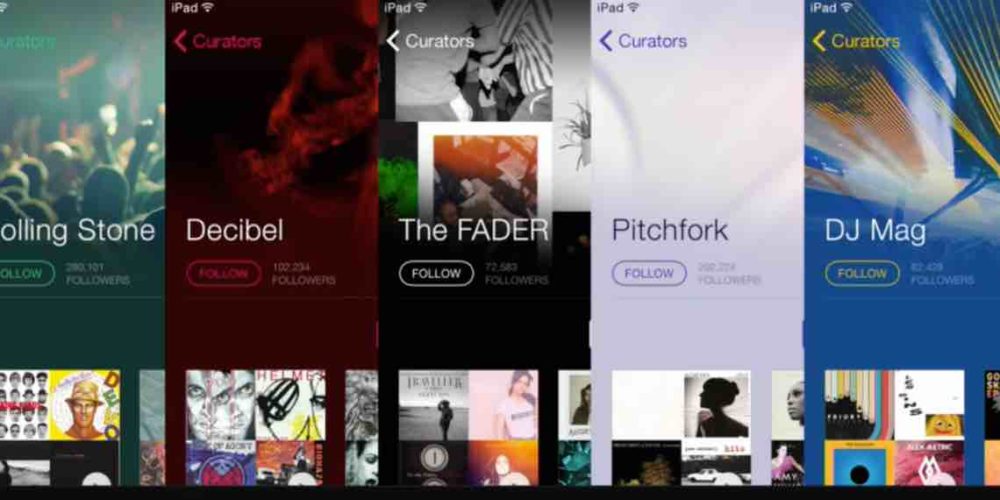
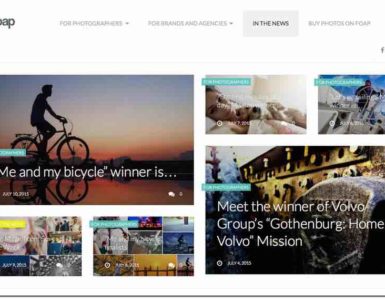
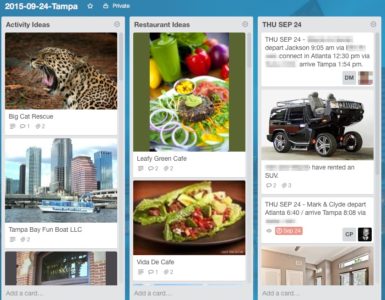


I unfortunately agree. Apple is successfully stepping on the jugular of Spotify with this functionality. It’s fantastic and innovative and I agree with everything else you wrote.
Looks like you discovered it 6 months earlier than me. Now to not accidentally pay for both.
My first problem was when I said “play Guardians Of the Galaxy” and it wasn’t available for streaming and it’s not on Spotify either but it is a playlist that someone nicely put together for me.
Jalilbreakers can use Siri with an add on assistant but I just refuse.