Update as of 7/29/2015: An upgrade to this app fixed all problems, and, while it works slowly, it does indeed work now.
As a long-time Spotify user, I’ve built up a collection of dozens of playlists containing thousands of songs. Recreating those playlists in the new Apple Music app could take ages. You can imagine, then, how happy I was to find MoveToApple.com and the MoveToAppleMusic app, which promises to automate the process of pulling your Spotify (and Rdio) playlists into iTunes.
After grinding away on my playlists for two full days, MoveToAppleMusic informed me it had transferred 1,700 songs (235, it claimed, were not available on Apple Music) and dumped several dozen .txt files on my desktop.
After paying for a “really easy and simple” solution, I was surprised the manual step of importing playlists was still required — but not as surprised as I was when I tried to import the playlists! Most of them contained only five or six songs (the originals often contained hundreds of tracks), and most of those songs were duplicate copies of a single song — “Sing” by Josh Wilson.
The programmers released a new version of the app today, so I started the entire process from scratch. Unfortunately, the new version gets to the “Transferring Playlists” step and locks up before the action even starts.
I requested a refund (which the programmers claim they’re happy to offer, should things go wrong), but instead of cash, I received an email asking me to upgrade the app and try it again. At this point, though, I’m not much inclined to do so … and I’m thinking that Apple missed a boat here by leaving this kind of migration effort to third parties. Despite all the glowing tech press about this app, I think you’d be better served to hire an Indian personal assistant to get a job like this done. (And even with the app working now, a virtual assistant might get the job done faster!–MM)
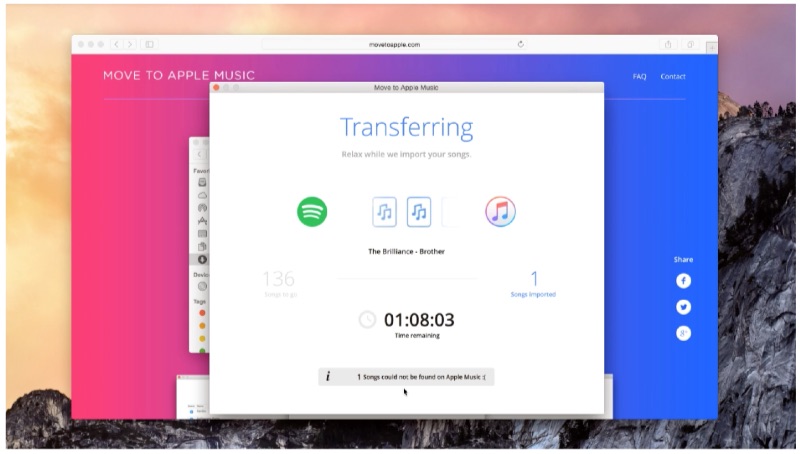
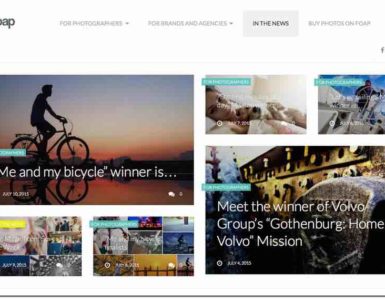
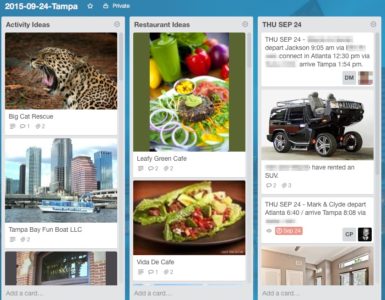


I’m having the same issue. Spotify has an API, Beats Music had an API but Apple Music has no API. This makes no sense at all.
I’m going through fits with this app too. So prior to the shiny GUI, it was a few Python scripts and a reverse proxy (Charles Proxy). The reverse proxy intercepts your communication between iTunes and Apple’s servers and allowed you to get your session information so the Python script could imitate you going in and creating playlists. I was able to get this cookie information but never could get the import to work. When the GUI version of the app came out, the reverse proxy stuff stopped working to the point that if it was running iTunes would not connect *at all*. The reverse proxy (when running against an SSL site) has to do a man-in-the-middle where it presents iTunes with bogus certificates claiming to be Apple … this kind of worked at first but at some point iTunes realized it wasn’t right and refused to talk at all. I suspect Apple saw this and “fixed” it.
Apple Music is based on Beats Music and day one they should’ve had an API since its predecessor had it so that we could easily move. I had canceled my Spotify account but have temporarily renewed it until I can get enough of my playlists over … particularly my cardio one since I use that one everyday.
Update: Today’s upgrade to the software fixed my issues. The process is still sloooow, especially if you have many songs in playlists. (Count on the transfer taking about 30 seconds per song.) But the app does work now, at least for me.
As of 1.1.6 released this weekend, it’s finally slowly chugging along for me now too. Yay!