Who’s Alexa?
Amazon’s Alexa is a virtual assistant — an always on, always listening intelligent helper that makes like easier by taking care of simple tasks and providing information on demand.
While both Apple and Google offer virtual assistants, Amazon’s Alexa is the only one worth your money at this point. She is much smarter, much faster, and much more accurate than Apple’s Siri. Right out of the box she will delight you — and she gets better and smarter every day.
How Alexa Works
If I ask, “Alexa, what are the headlines?”, she reads me several stories from sources I choose and short series of headlines she choses. If I’m baking, I can ask Alexa to set a timer for eleven minutes, and she will tell me when time is up. If I’m headed out, I can ask, “What’s the weather?”, and Alexa will tell me the current temperature, the high, the low, and the chance of rain.
Now that we’ve added Philips Hue bulbs to many lamps in our house, Alexa can also dim, turn on, and turn off the lights. And because we use a Nest thermostat, we can say, “Alexa, I’m cold,” and Alexa will raise the temperature of the house by two degrees.
What You Need
To interact with Alexa, you have to have at least one of these three products in your home:

The Amazon Echo. The Echo is a black or white cylinder about twelve inches tall. The cylinder conceals a surprisingly good set of speakers, along with a ring of microphones Alexa uses to listen to you. For most people interested in working with Alexa, the Echo is the unit to buy.

The Amazon Tap. Smaller, more portable, and powered by a rechargeable battery, the Tap is essentially a smart Bluetooth speaker with Alexa built in. Instead of listening all the time (the way the Echo does), the Tap only listens to you when you tap the microphone button on its face.
The Echo Dot. The Echo Dot is a short, squat disk of black or white plastic that looks a little like a hockey puck. You absolutely can use the Dot on its own (it incorporates the same microphones as the Echo, has a very basic speaker inside, and can even be attached to speakers you already own), and at $50 a pop, it’s the least expensive way to try Alexa out. But we think it’s really best to think of the Dot as an extension for your Echo. If the Echo in the living room has trouble hearing you in the bedroom and the office, you could add Dots to the bedroom and office to extend Alexa’s presence in your home.
To work as they should, all three of these products must be connected to a wifi (wireless internet) signal. If the wifi network is password protected (and most are), you’ll need to know the password and have the Amazon Alexa app installed on a smart phone that is connected to the same network. (Alexa can step you through this process, which takes about five minutes.)
Once you own an Echo, Tap, or Dot, the Alexa service is free to use as much as you like without any additional charges.
What Alexa Can Do
From the moment you power up your Echo, Tap, or Dot, Alexa is listening for you to say her name. Her list of talents grows daily, but we find that we use these commands most:
“Alexa, what’s the weather?”
“Alexa, read me the headlines.”
“Alexa, set a timer for five minutes.” (Or, of course, for whatever amount of time you like.)
“Alexa, tell me a joke.” (Warning — Alexa has a corny, kid-friendly sense of humor, so most of her jokes are eye-rollers.)
Alexa can keep a running shopping list for you (“Alexa, add Stevia sweetener to my shopping list!”), and if the product you want is available from Amazon, purchase it immediately and have it shipped to you. She knows your Amazon sales history, so if you say you want to buy a product you’ve purchased before, she will identify it and ask if you’d like to purchase it again.
Alexa can define words and read you the related Wikipedia entries for them. Alexa knows what movies are playing at the local theater and what time they start. Alexa knows sports scores and stock prices. When you tell Alexa “Good morning,” she will return your greeting and add a quick, fun fact (“Did you know today is National Donut Day?”).
If you have Kindle books, Alexa can read most of them to you. (Some Kindle books don’t allow Alexa to read them aloud.) If you listen to Audible audiobooks, Alexa can play you the recorded narration. And in either case, because Alexa syncs your location in a book back to the Kindle, she will begin reading where you left off in your Kindle book … and when you go back to the Kindle, it will be on the page where Alexa last read to you.
If you’re an Amazon Prime member (and you should be), Alexa can play music on demand from a large library of Prime Music. Just say, “Play music from the 80’s” or “Play some classical music.” In addition, if you’ve ever downloaded music from Amazon.com or purchased certain CDs, Alexa knows about those and can play them on request.
Alexa’s More Capable With A Little Help
Alexa is smart enough right out of the box, but with a little help, she can do even more.
If you subscribe to Spotify Premium (and you should) or have accounts with Pandora, TuneIn, iHeartRadio, or Audible, Alexa can pull music or podcasts from these services and play them on demand.
Until you experience it for yourself, you can’t really grasp how magical this is. You can say, “Alexa, play music by One Republic,” and a One Republic playlist will begin. Depending on the services you subscribe to, you can ask for specific artists, specific tracks, or just music to match your mood.
If you are not already a Spotify customer, you might be interested in joining Amazon’s Music Unlimited service. For $4.00 per month, you can access virtually any song ever published — millions and millions of songs — from a single Amazon Echo. If you’re an Amazon Prime member, you can extend the service to every device you own (including your Tap, your Dot, and/or your smartphone) for just $8.00 per month (or for $10.00 per month if you’re not a Prime member).
How Good is the Music?
One thing Alexa does very well is play music from any of several streaming services. Once connected to Amazon Music Unlimited or Spotify, your Alexa-powered device is essentially a magic jukebox, capable of playing virtually any song ever published.
If you really care about the quality of your music, you’ll love the Echo, which can fill a room with rich, solid, stereo-separated sound.
The Tap delivers music at about 75% of the quality delivered by its larger cousin, and is more than adequate for listening to your tunes while on the go. Its internal battery also empowers it to deliver music for six to eight hours without being connected to a power source, making it more mobile than the Echo.
The Dot’s tiny speaker can play music, but it was never designed to be a fantastic music player. If you want to listen to music over a Dot, you’ll want to connect it to a powered speaker that can accept input via an RCA mini-plug cable. (That said: a Dot is a great way to turn any speaker in your house into an Alexa-powered assistant!)
Alexa, Skills, and Third Party Apps
Through the Amazon Alexa web site, you can help Alexa do even more by adding “skills.” Skills are really just applications that run on command. If you install a skill called The Bartender, for example, when you ask Alexa, “What’s in a Tom Collins?”, she’ll list that drink’s ingredients. Add the Big Sky skill, and when you say, “Open Big Sky,” Alexa will provide detailed weather, including how many minutes before rain begins in your exact location.
Through the same web site, you can connect Alexa to your smart home devices, including the Nest thermostat (“Alexa, it’s hot in here!”) and Philips Hue LED bulbs (“Alexa, turn the bedroom lights off.”)
Some third-party websites (like IFTTT.com) claim to allow you to extend Alexa even further. IFTTT.com (pronounced “Ift”) provides “recipes” that allow one event to trigger another. For example: you can create a recipe that says, “If the temperature drops below 50 degrees, make my Philips Hue lamps turn blue” or “If Alexa’s timer goes off, flash all the lamps in my house.”
What are Alexa’s Limits?
In our experience, Alexa is, by far, the smartest and most reliable virtual assistant. If I could, I would boot Siri out of my iPhone and install Alexa there. (Apple won’t let you do that, though.) While Siri still seems to struggle with understanding and answering anything but the most basic questions, Alexa understands us very well and responds to an amazing number of questions with just the right information.
Even Alexa, though, struggles with home automation. Commands to control lights often need to be repeated more than once. (The more Philips Hue bulbs you have, the more likely it is that some of them will fail to follow a command. Maybe the bulbs are plotting against us!) Commands to adjust the thermostat occasionally fail, with Alexa reporting, “I can’t find a device by that name,” even when she’s found the Next thermostat many times before.
We also find that most skills and third party apps promise more than they deliver. While there are hundreds of skills on the Amazon Alexa web site, you’ll see many of them have terrible user ratings — for a reason. (Most don’t work well or reliably, and many are pretty lame.)
In our experience, the recipes at IFFT.com are sluggish, taking a minute or more to be processed. That’s not a big deal if you’ve got a trigger to turn the lights blue when it starts raining, but it’s annoying to give a command for lights to be adjusted and have that adjustment delayed by a minute or more.
Does Alexa Hear Everything?
In order to work properly, microphones built into every Echo, Tap, and Dot device constantly monitor nearby sounds. Alexa is listening for her “wake word” (by default, it’s “Alexa”), which lets her know you’re talking to her.
Alexa is not, however, eavesdropping on your conversations and broadcasting them back to Amazon. The tech magic that allows her to listen for her name is processed locally, inside the Echo, the Tap, or the Dot. The only sentences sent on to Amazon.com for processing are those that begin with the wake word.
Conspiracy theorists will roll their eyes at this and say, “Well, that’s what Amazon tells you. They’re really listening to everything.” That’s a great conspiracy theory, but it’s not backed up with any facts. (If you’re really paranoid, you can use special utilities on your home computer to monitor wifi network traffic. These can actually show you that Alexa isn’t exchanging information with Amazon until she hears her wake word.)
If you’re concerned about privacy, you also have the option of using Alexa over the Amazon Tap, which only listens once you press its microphone button. (At least, that’s what Amazon tells you … heh heh heh.) In our experience, though, once you get used to simply speaking to Alexa, having to press a button to interact with her can feel a lot more annoying that it should.
How Many Devices Do You Need?
Amazon’s Echo hears pretty well. We live in a 1000 square foot condo, and with an Echo in the central living room, Alexa can hear us in the entryway, the kitchen, the living room, the bedroom, and the office.
In the bedroom and office, though, we do find we are more likely to be misunderstood (or that we have to raise our voices in order to be heard). So we’ve added a second Echo in the bedroom, mostly so I can listen to news or audio books while getting ready in the morning, and so that we don’t have to holler, “Lights out!” when we’re ready to go sleep.
At first, having more than one Echo in our home was the source of some confusion, because both devices would occasionally hear and act on a command at the same time. This often resulted in both devices giving us the weather or headlines at once, with one device just a bit out of sync with the other.
But as of October 2016, Amazon updated its hardware and software. Now, while many devices may hear the wake word and command, only the one closest to you will actually respond. In our experience, this works very well.
In addition to our two Echo devices, we have a Tap (which I use as a BlueTooth speaker at the office and as a way of taking Alexa on trips with us) and a Dot (to make Alexa more accessible in distant or closed-off rooms, like the bathroom).
Which Devices Should You Buy?
If you’re curious about Alexa, start with the Echo. Order one, and locate it in a central room of your home (or the room you spend the most time in).
If you need to extend Alexa into the kitchen, a bedroom, or a bathroom, consider the Dot, which we believe is best used as an extension of the Echo device. The Dot’s tiny built-in speaker won’t be adequate for anything but the most basic tasks (hearing the weather, for example), but if you want to use a Dot to listen to music, you can connect it to a larger speaker that you already own using a standard RCA mini plug.
Order a Tap only if you need an excellent BlueTooth speaker or want to use Alexa while traveling. (And since the Tap only wakes up when you press the button on the front, it’s also the best choice for folks who feel paranoid about Alexa listening to them all the time.)
Why Trust This Review?
Many online reviews of Alexa are written after just a few hours of a blogger playing with one Alexa-enabled device. By contrast, we own an Echo, a Tap, and a Dot, and we’ve been using Alexa for more than a year.
Unlike other reviewers who receive free devices, discounts, or compensation in exchange for their opinions, we spend our own money on the products we review. We recommend the Echo, Tap, and Dot because we bought them and love them. Because we don’t accept freebies or discounts in exchange for reviews, you can trust us to tell you the truth and be more confident that you’re reading real opinions (and not advertisements in disguise).





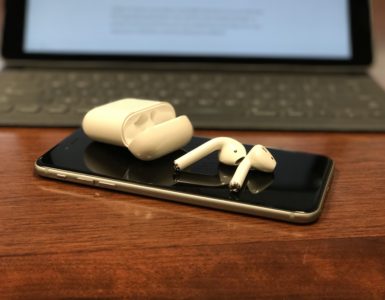
Add comment