
Here at home, the iPhone had become virtually useless as a phone. To place a call, I had to sit in one specific chair, facing one specific direction; calls placed elsewhere would drop before they connected. Incoming calls were even more frustrating: the phone would ring, the caller would say hello, and the call would drop, over and over again.
Making or receiving calls from a moving car had become next to impossible. And at The Company, there were several locations — in the cafeteria line, in That Big Hallway, in the front lobby — where neither the voice nor the 3G data network were accessible.
After months of a frustrating routine (Clyde calling me from his iPhone, me answering on my iPhone, the call dropping, me calling back from my iPhone, Clyde answering on his iPhone, the call dropping, me finding a landline phone, me calling Clyde on our Vonage phone, etc.), Clyde called AT&T customer service to complain about his iPhone’s inability to maintain a connection for longer than 10 seconds at a time.
What I’m about to reveal here took several calls over several hours to find out. Clyde called AT&T from his iPhone, so, by the time he wound his way through the company’s IVR labyrinth, the call would drop. When he finally did connect to a tech support rep, the call dropped again. The tech support rep called Clyde back — twice — but after those two calls dropped, the tech support rep, frustrated with dropped calls, stopped calling back.
This went on and on, with Clyde finally being transferred to Apple tech support. There, after exhausting many other possibilities, the rep said, “Okay, go into Settings. Scroll down and tap Reset, and then tap Reset Network Settings.”
Doing this simple thing has two immediate impacts:
1) The iPhone loses its list of “trusted” WiFi networks and passwords. The next time you visit a favorite hotspot, you’ll have to enter a password.
2) The iPhone stops dropping calls and starts “seeing” a signal in places it never could before.
I can now get calls and surf the web at The Company cafeteria, in That Big Hallway, and in the lobby. Before taking this step, my iPhone always dropped out in our condo’s elevator … now, I can maintain a connection on my way up and down.
This is simple. This is free. This is effective.
When people call about dropped calls, why isn’t it the *first* strategy AT&T’s tech support personnel recommend?




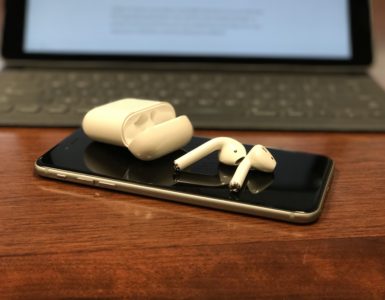
Actually, this is true of most cell phones – especially if you travel a lot, as you do. Somehow their connections get messed up over time and if you reset them at home periodically you will suddenly get better reception.
I’m doing this as I type…