 We bought an Apple TV as soon as they were available, and have owned one for months now. Unfortunately, I have to report that the Apple TV is the first Apple product we’ve owned that underperforms and malfunctions more often than it “just works.” It’s disappointing.
We bought an Apple TV as soon as they were available, and have owned one for months now. Unfortunately, I have to report that the Apple TV is the first Apple product we’ve owned that underperforms and malfunctions more often than it “just works.” It’s disappointing.
1) The Apple TV constantly loses its wireless network password. If our network ever goes down — when restarting the router, for example — the Apple TV forgets the password it uses to access our wireless home network.
But that’s not all. At least once a day, and sometimes several times an hour, the Apple TV forgets the password. This happens constantly, and it’s really annoying, because the password is long and complex. More often than not, I’m turning the Apple TV on, discovering that the password has been forgotten, and moving on in frustration because I don’t want to go look up the password and type it in, character by character, on the unit’s virtual keyboard.
Apple should be aware of this issue — it’s been widely documented on their user-driven forums — but to date, it has not been addressed.
2) Out of the box, the Apple TV should play more video formats. I primarily wanted an Apple TV so I could easily watch the video I normally watch on my laptop on our big-screen HDTV. Unfortunately, very little content I watch comes from the iTunes Store — and most content from other places (including videos I download and DVDs I own) can’t be played on Apple TV.
For those brave enough to open up their Apple TV, there are hacks that enable the device to play several popular video codecs, and I own (and have used a few times) software that converts video files from one format to the other. But I shouldn’t have to hack the unit or spend hours converting short files just to watch content that will play, without issue, on my Apple laptop.
3) The addition of YouTube video is cool, but buggy. More often than not, telling my Apple TV to tune in YouTube videos is pointless. About half the time, I receive the message, “Your Apple TV is not connected to the Internet.” About twenty-five percent of the time, I receive a message telling me that a connection to YouTube could not be established. On those rare occasions when YouTube is available, the videos take forever to download … and, about half the time, playing the videos locks up my Apple TV.
In short: if you’re going to connect your Apple TV to your network using an Ethernet cable, and if you’re only going to use it to play music or videos purchased from the iTunes store, the device may provide an interesting way to get music and video from your computer to your television.
But if you’re going to use a wireless connection … or if you have lots of video content that isn’t specifically encoded in the video format the Apple TV plays natively, the Apple TV may not be a device you should invest in. Right now … I can’t recommend it.




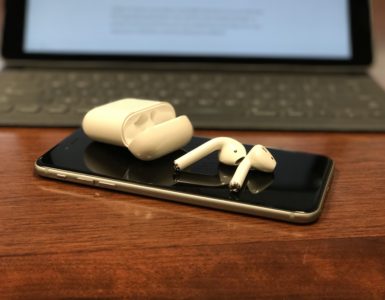
You must have a defective unit. I’m using mine with an 802.11g router and never lose the connection or password. YouTube works great for me. I’d return it ASAP for an exchange.
Chris writes: “You must have a defective unit.”
Perhaps — but there are dozens of other people complaining about this same issue in the Apple.com user forums. If the issue is due to a defect, the defect is widespread.
Well, I wouldn’t extrapolate the prevalence of posts at Apple to indicate that it’s widespread. Obviously it’s not uncommon, but I think part of it is due to the AppleTV’s fanless design. My unit gets very hot, and I’m sure that the WiFi chip is overheating in some user’s cases. I’m not sure why the password would be forgotten though, as this should be stored either on the harddrive, or in some NVRAM.
As I said previously, you should return it while it’s still under warranty. When the AppleTV works, it’s fantastic. I rip my DVDs using Handbrake, and they look great. The only downside is the time invested in ripping the DVDs, and the loss of 5.1 surround sound (Prologic II is the best you can currently get). It takes me about 2 hours to rip a DVD to aTV, and I just do that while I’m working on other projects.
I have one and it works great, love the product and have recommended it to many people and quite a few have purchased after seeing it in action, my parents included. They have the same problem you’re talking about with the password, it is so crazily annoying having to use the remote to enter the password that they don’t use it as frequently as they would otherwise, and unfortunately they were not aware that it WAS defective until I mentioned they shouldn’t have to do that EVERY time they wish to use it. Am in the process of seeing if still under warranty and they’re digging up receipts – hopefully can exchange!!