 The music in my iTunes library is entirely legitimate. Every track I own was either:
The music in my iTunes library is entirely legitimate. Every track I own was either:
a) copied from CDs I’ve purchased, or
b) purchased from the iTunes store.
So imagine my surprise when I hooked up my brand new iPod Nano, synched it to my computer, and received this message: "43 songs were not synched because you are not authorized to play them on this computer."
And you know what was really irritating? These were all songs I’d bought legally and legitimately. I had played by the rules. I had done The Right Thing. And now … without having changed my computer … I was being told I wsn’t authorized to play them.
Tips on the web encouraged me to open iTunes, click Store->De-authorize Computer, and then click Store->Authorize computer. I did this — several times — to no avail.
Finally, quite by accident, I went into iTunes and double-clicked one of the forbidden songs (in this case, Takin’ Care of Business by the Bachman-Turner Overdrive). Once again, iTunes warned me that the song wasn’t authorized to play on this computer … but now, it offered to sign me in an authorize me.
I accepted that offer, entering my iTunes password. Seconds later, I was, once again, an authorized user (whatever that means) … and all 43 of my forbidden songs could be synched to the Nano.
Meanwhile, iTunes tells me I’ve authorized a total of 3 of 5 possible computers — despite the fact that I’ve only used iTunes on my old Windows laptop and my PowerBook. When the time comes to buy a new desktop, that’ll take me up to 4, I suppose. And what happens when I get that huge book contract and buy a new laptop two or three years from now, and I reach 5 of 5 possible authorizations?
Maybe it’s time to re-think my dedication to purchasing legal music from the iTunes store.




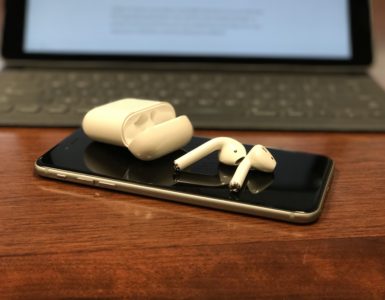
I change my id somtime (not in apples system) and a 100 songs wont transfer. Using my current ipod id wont authorized the songs…any suggestions?
I change my id somtime (not in apples system) and a 100 songs wont transfer. Using my current ipod id wont authorized the songs…any suggestions?
Don’t know about the 3rd authorization you have, but you do have the ability within iTunes to “de” authorize computers. Because of the combination of computers I use a home and at work, I have to be careful (particularly at work) to “de-authorize” a computer when I have one replaced.
You can de-authorize a computer easily. If you experience problems, a simple email to Apple support remedies the problem.
Sometimes due to user-error, a computer may be assigned multiple authorizations.
I say don’t worry about it until it’s a problem… When the problem arises, send Apple a quick email and they’ll resolve the problem within 48 hours.
They did for me when I managed to authorize my new iMac 4 times.
You can burn the MP3’s you purchased from itunes onto an audio CD (don’t use the MP3 setting). Then re-import them into itunes. The new file will be completely unlocked for as many computers as you like.
Jim makes an interesting point: by burning tunes to a CD and ripping them back into the computer, I can get around the copy protection.
There are also programs, like Audio Hijack, which make high-quality copies of any audio (including iTunes) I play over my computer’s sound card.
Which brings me to my point: if digital copy protection is so easy to defeat … wouldn’t the billions of dollars being spent on gumming up files with it be better spent elsewhere?
I had the same problem – 73 songs I wasn’t authorized to play! Like your situation, these were all songs I either purchased from iTunes or uploaded from legitimate cd’s. Your solution worked for me (I only have one computer, but two ipods) – although I fear it will happen again when I plug in the other ipod.
Thanks for the solution!
Just wanted to say thanks – I had the same problem, but with 300 songs – all of which I either copied from a CD I purchased or downloaded legally from iTunes. I’m really annoyed with all the problems with the new iTunes 7 “upgrades”. Thank you again for posting this.
I cant thank you enough!!! For 2 hours i sat here totally freaking out that i was going to have to tell my husband that no matter what i did – i couldnt sync 272 songs from his itunes back to his ipod nano. We only have one home computer – but 2 users set up… its worked fine for over a year with this set up and we both buy tunes regualarly… i synched my new nano last night – (kids closed the old one in the car door) – and it insisted my 2nd gen nano itunes be upgraded – something i havent done in almost a year for fear of stuff like this and poof – tonite his ipod went from 400 down to 120 after i bought 20 songs for him legally at itunes… I even signed in to use a gift card and credit card… so OBVIOUSLY I was authorized enough to spend my money… My dad suggested i google the error message and YOUR SITE SAVED MY SANITY!!!! Thank you again! Happy holidays!
Ditto … I had 104 songs that were not authorized to play on new Nano. Thanks for the advise — it worked great.
Ah.
But what do you do when you have NO INTERNET CONNECTION to the legitimate, desktop computer that purchased all these hundreds of songs ligitimately over the years???
This is happening to me and I have no immediate solution. And boy howdy is this the LAST STRAW for me with Apple. Believe it or not, everyone does NOT have access to the damn internet on all their computers. SO why explain to me why the computer that originally was authorized – and used to purchase the songs off iTunes – could fail so completely at this when it has ZERO internet access should it be moved?
I was supposed to PLAN for that?
Apple support has become the very epitome of customer NO-support.
Bastards.
Thanks for this lifer saver. Just had a thought, I only got this problem after running a complete scan with PC Tools Spyware Doctor. I wonder if that caused the problem? since I’ve never had an issue with iTunes before.
Thank you, thank you, thank you!
i have the same problem and ive had it for ages, i used to have 206 problems so i deleted the 206 songs that had a problem, but then it said something about disk! i ignored this and downloaded some songs from a legal website and tried to upload them onto my ipod but it said they could not load because of 16 problems that werent authorized to play, although i had deleted them. its really annnoying me and i tried what you said but it doesnt work and i cant click on the songs that arent authorized to play because i deleted them
I seriously cannot thank you enough. I was going crackers trying to figure out how to play completely legitimate music! You’ve saved my sanity!
Glad I could help! 🙂
OK. Can you help. Old iPod set up for PC with no internet connection. Downloaded all my legitimate cds on it. Enjoyed it for the past few years, now bought a new Mac. Downloaded a couple of new albums from iTunes, wondered how to get the old stuff onto the new Mac. Found iPodrip which managed to take all my legitimately owned music from my iPod to my new Mac but came across the de-authorising thing. I did what you suggested, entered my password and now I can play the new stuff on the Mac but the new stuff I downloaded won’t transfer to my iPod. Everything’s legitimate. What can I do?????
Awesome! worked!
grrrrr! I have this problem- when I go ahead and re-autorize the song in question it says “you have now authorized 2 machines” then I try to play it and it prompts me to do it again!! and again, and again!!!same results. even restartin Itunes does nothing!I can’t take it anymore. help.
I did everything listed above but when it has me log in, it says it can’t authorize the computer because my user name or password is invalid (which it isn’t). Any suggestions??
I am not a wizard when it comes to computer. So, please, tell me how I can burn the MP3’s you purchased from itunes onto an audio CD. What program should I use? Thanks.
THanks – I had exact same problem — error msg that this computer is not authorized (though I had entered my password about 6 times earlier) downloading apps to a brand new iPod Touch last night so obviously Apple hasn't fixed this mislabled inconvenience, 4 years later. Thanks for steering me through it with the right fix.
OMG – thank you soooooooooooooooooo much for this info – I was getting so frustrated trying to sync an audiobook I PURCHASED from itunes. Thank you, Thank you, Thank you 🙂
Another person saved by this info, thanks!