Today marks the one-year anniversary of my big switch to the Mac. One year ago today, I tossed my Windows laptop into a drawer and fired up my new twelve-inch Mac PowerBook.
I would never have dreamed, back then, that it was possible to become so passionate about a machine.
Today, three hundred and sixty-five days later, I’ve become something of a Mac evangelist. I’ve penned a book giving people 101 Reasons to Switch to a Mac. I’ve played a role in converting a number of friends and family members into Mac users. I’ve discovered that Macs lend themselves to “playful productivity” — a kind of computing experience that isn’t possible when you’re using buggy, aggressive, and generally ugly Windows software.
To celebrate my one-year anniversary, here’s a quick list of the top ten favorite “switcher discoveries” I’ve made — insights into hardware and software that have meant a lot to me … and that might help you, as well.
Quicksilver. With Quicksilver, I can open any folder, play any song, open any webpage, define any word, or launch any program with two or three keystrokes — and I’m just scratching the surface of what this program can do. Quicksilver will change forever the way you use your Mac.
Nisus Writer Express. Hands down, this is cleanest, most elegant environment for serious writers I’ve ever discovered. Microsoft Word, for all its complexity and power, can’t match the writing experience you’ll have in Nisus Writer Express. Once you experience the joy of an uncluttered screen with truly intuitive controls and features that just work, you’ll never want to write in Word again. (And you may not have to, since Nisus Writer will export to Word and RTF formats.)
The wireless Mighty Mouse. Loved my wireless Mighty Mouse initially, but eventually noticed too many of my attempted right-clicks registered as left-clicks. And while the sensitive, fingertip rollerball was a pleasure to use, it just can’t compare to the blazing-fast high-speed navigation made possible by my Logitech MX Revolution’s free-spinning mouse wheel.
DEVONThink Pro. While I wish its interface were prettier — something like Yojimbo’s — no other note-taking, information-storing, idea-jotting, research-supporting application comes close to doing what DEVONThink Pro’s intelligent sorting and classification system can do. This is the electronic filing cabinet to end all electronic filing cabinets — dull to look at, but with an engine under the hood that blows everything else away.
TextExpander. TextExpander allows me to quickly define text “short cuts” — like [sig] for my email signature — and have them appear whenever I type the associated abbreviation. It saves me time every single day.
Ecto. If you’re blogging, you need Ecto: the best offline post processor on the market. It’s easy to use and a joy to work with, allowing me to post my thoughts without worrying about losing any posts to a quirky web-based editor.
KeyCue. Hold down an enhancement key — like the Control or Command keys — and KeyCue displays a window listing all possible options for action associated with that key. There’s no faster way to find, discover, and start using time-saving keyboard shortcuts.
AppZapper. Drag any program icon to AppZapper, and with blast of groovy, B-movie sound, it eradicates every file associated with that program from your computer. Who would have ever believed that removing apps could be this much fun?
Minuteur. It’s an egg timer. You wouldn’t believe how huge an impact this little program has had on my productivity. Set yourself some aggressive deadlines, set Minuteur to ticking, and you’ll get more done than you ever dreamed possible.
NetNewsWire. I shied away from all things RSS for ages; NetNewsWire, though, delivers on the promise of “really simple syndication,” dragging content from all my favorite websites directly to my desktop and organizing the stories and posts according to my personal preferences and tastes. Download it, subscribe to sites you read often, and you’ll wonder how you ever read the web without it.
VLC. Video files don’t have to be a technological terror with VLC installed. If it’s a video VLC will play it (mostly), making video playback a breeze.
Have Mac programs you depend on daily? Drop me a line about ’em.





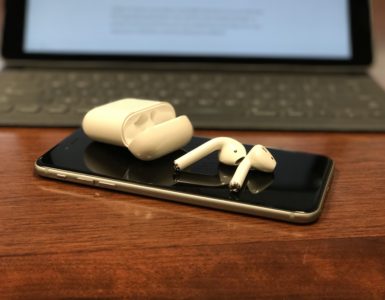
Congratulations on your first year with a Mac. (As you know, I never thought it would happen, but somehow knew that if you ever took the plunge, you’d be hooked).
Regarding software I use, I’ve grown fonder of Pages as I use it more and realize that its capabilities as a layout program meet all of my everyday needs. It’s amazingly easy to use and allows me to do things I once could only do with PageMaker or InDesign. I also use the SOHO Series daily to attempt to keep organized and have used GraphicConverter since it first arrived on the scene.
By the way, I’m looking forward to your Mac eBook, “you Mac zealot, you!”
I’d like to talk to you some more about your use of Pages.
The very first day I opened up my Mac, I needed to layout and create about 100 pages of text and graphics. Because the work involved pouring text and graphics into the same format over and over again, the work was repetitive.
Once I created the basic template in Pages, the work was all drag-and-drop. I was very much impressed.
Since then, though, it seems I’m getting less and less out of Pages. When I try to drag in an image, it doesn’t behave as I expect it to. Text seems to behave in ways I don’t expect, as well. As a result, I’ve really become frustrated.
So: at some point, we need to talk, as I suspect there’s functionality there that I’m not tapping into.
Congrats! I traded my Windoze PC for a Mac two and a half years ago and I would never go back. I enjoy reading your blog; please don’t stop writing.