I have the feeling that everyone else in the universe knows about this, but me … but, just in case this trick has escaped your attention, too, here goes:
When replying to an email, I often like to quote back a portion of the sender’s original message. Like most email programs, Apple’s Mail.app can be set up to insert the entire contents of an original message as a specially highlighted block of quoted text whenever the “Reply” button is clicked.
But what do you do when you want to quote just a small portion of the original email?
Apple’s Mail.app makes it easy:
1) In the original message, highlight the text you want to reply to.
2) Click the Reply button.
A new mail message window will appear … containing the highlighted text as a quoted passage.
All these years, I’ve been using the automatic “quote back the entire original” feature of my mail program and whittling down the quoted block as needed. Now, I can just highlight the text that I want to quote, click Reply, and go.
There … you see? Old dogs can learn new tricks.





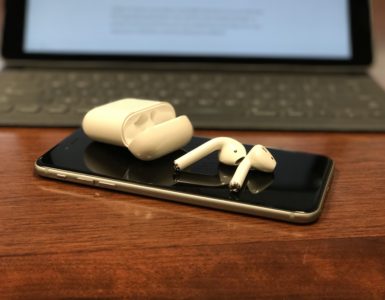
brilliant. I did not know that…really useful. thank you…I had given up and was relegated to copy/paste commands that made my email experience–well, not so swell. –Todd