Editor’s Note: I beat my brains out trying to figure out a glitch — apparently caused by an odd bug — in Apple’s Keynote presentation software today. I finally found a fix, too, so I’m posting it here in an attempt to save other people several hours of frustration!
Problem: Attempts to export a Keynote 3.0 slideshow to Quicktime repeatedly fail. After the last slide is processed, a dialog box appears, telling the user, “Your slideshow cannot be exported as a Quicktime Movie. There’s not enough disk space, or there was a problem with your file”
The Fix: This bug has been a problem since Keynote 2.0. There are several fixes for the 2.0 version of the bug:
1) In Keynote/Preferences/Slideshow, uncheck “Exit presentation after last slide.” This work-around did the trick for many Keynote 2.0 owners, but it did nothing to fix my 3.0 issue today (Source, and Official Apple Documentation)
2) After selecting File/Export, click the Formats button to select the “Custom” setting, then uncheck the “Keyframes every ___ frames” box (Source). I did this, too, with no results.
So what did I do? Well, I went through my slide show slide by slide, deleting individual slides until I found the culprit.
At first, I couldn’t see any differences between this slide and dozens of others incorporating object animations, pre-recorded narration, and a fancy transition. And then, I spotted an odd detail: the “speaker icon,” indicating that the slide incorporates a sound file, didn’t appear anywhere on the slide … even though the sound file would play when the slide was displayed.
I deleted the slide, rebuilt it from scratch, dragged the sound file onto it, saw the speaker icon … and from that point forward, everything worked like a charm.
I still don’t know what caused the bug in the first place. That said, if you’ve tried the other fixes and nothing works for you, you might carefully inspect any slides incorporating sound files and see if you can spot one that’s missing the speaker icon. Odds are, that’s the slide that’s mucking up the works.




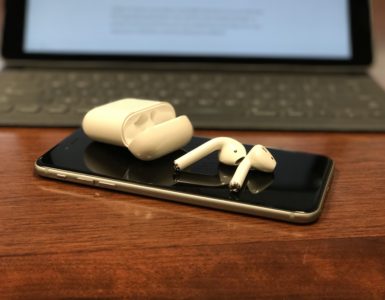
I’ve been having this problem for days with a hefty game mockup in Keynote 09. I was wondering why mine wouldn’t export but my boss’ would. After making sure codecs and quicktime plug-ins were the same I tried copying the file to the desktop and exporting to the desktop. Hey presto, it works!
I will test to see if that reduces my “error occurred, please restart keynote” errors when copying images and sounds between slides.
I’m having a very similar problem. Where is this “speaker icon” that you refer to? sorry, I’m not too experienced with Keynote (using version 3.0.2)
Thanks,Julian
Hi, Julian. In my version of Keynote (3.0.2), a gray speaker icon, much like the volume-level icon in the menu bar along the top of the screen, appears wherever I drop the sound file on the Keynote slide. In other words: the speaker icon represents the sound file itself.
The icon can be dropped and dragged and repositioned in edit view, but doesn’t show up when a slideshow plays. (Instead, you just hear the sound.)
Hope that helps!
Mark
I had the same problem and my solution is to save the presentation on a local volume. if it is saved on a network volume, i can’t export it to quicktime!
my network volumes are served by a win server 2003 and i think there is the problem – or one of the problems 🙂
When exporting a keynote3.0.2 file to QuickTime, the export goes fine; however, when the QuickTime movie is played, the transitions take twice as long as they should. It is like the time for the transition is doubled when the file is exported to QuickTime. I imported the QuickTime file to imovie and could edit out the extra slides. It would be nice to find a fix for this in order to avoid this editing process. I have ordered iwork08 and hope the upgrade will solve this problem. Any help is appreciated.
I have iWork 08 and it’s still a problem….
Hey Mark,
THanks for the tip. I had my keynote presentation saved on my idisk and it was resolved by saving it to the desktop and then tried to export it and it worked!
well here it is, feb 6 2008 and I still have an exporting problem, i’ve gone through and verified all of my slides (120 or so). I have several that just have video on the slide and several with audio. I am using ilife 08, I have tried every solution have seen and I still cannot get this to quicktime. Any suggestions?
Hi from the UK!I had exactly the same problem with iLife 08. I worked out which slide was causing the problem by deleting half of the slides, then half of the remaining half, then half of those and so on until only one slide was left. It turned out to be the very first slide – I don’t know if this is relevant. the first slide had a couple of text boxes, a static image and a sound. Deleted the sound – no error. There was nothing special about the sound, just a 3sec mp3 file with a 2sec delay on the ‘Build-In’ option. I re-added the sound (unmodified) and the problem went away. exported no problem at any resolution including custom.The sound was definately the root cause, though I have no idea what the actual problem was.Andy.
Just a thought that might help Travis out.If you delete half the slides, then see which half is faulty and delete half of those and so on until there’s only one slide left, with 120 you will zoom in on the erroneous slide in only 7 attempts.That’s better than deleting them one at a time.Andy.
Guys, here’s the solution. I have worked days and days on this, and finally found it. When you export Keynote using Quicktime, use the format Apple intermediate Codex. When you do that, it doesn’t compress the image at all. Then, after it downloads (to your “movies” file, you can import it to imovie, and then copy, edit, and burn it to iDVD. It works great !!
This is a very serious bug in KeynoteMany people have found solutions that work for them but not others
I have found removing hyper links workedAlso removing imbeded .mov files in the keynote worked
So it may be something to do with codecs
However reading this site and others there comes a time when your presentation will reach a point where this happens. And something has run out of resources during export
Therefore many answers that do work but only for a few people.
In years Apple are unable to address thisSo I have realised I wont realise my dream to use Keynote instead of ppt
Sorry Apple you have my support for great computers and softwareHowever until you address this my mac.pro at home and macbook pro will remain fantastic toys
And I have to use my PC and PPT for work
We need a new Mac PC add where PC asks Mac to export a Keynote to .movAnd then flash back to 5 years of head banging and still no solution with snow leopard Quicktime and Keynote 09
Hi Suzie
Did not work for me. I have a .mov in the keynote and during the export when it got to this slide it continued to export for a while as I could see the .mov files progressing in the export window.
However it got stuck half way and instead of error message I go the wheel of death. And this was real death had to kill the PC with the on off button. I tried again after rebooting but same result
So gave up and wrote the post below
CheersRondop