 Yojimbo is the new darling of everyone interested in managing a collection of notes on the Mac. Several reviewers and bloggers ditched long-term relationships with StickyBrain to dance with the new boy in town. Not one to be left out of the latest software goodness, I downloaded the trial version and decided to see for myself what all the shouting was about.
Yojimbo is the new darling of everyone interested in managing a collection of notes on the Mac. Several reviewers and bloggers ditched long-term relationships with StickyBrain to dance with the new boy in town. Not one to be left out of the latest software goodness, I downloaded the trial version and decided to see for myself what all the shouting was about.
First things first: Yojimbo’s pretty. Very pretty. We’re talking, “If Yojimbo were a professional model, Yojimbo would work for Abercrombie and Fitch” kind of pretty. (This is true in more ways than one, but we’ll talk about that later).
 Like every other piece of note-taking software on the market, Yojimbo is essentially a way of filing text, photos, multimedia content, files, web pages, and almost anything else you can stick in a computer. Once in Yojimbo’s database, these entries can be quickly and easily searched.
Like every other piece of note-taking software on the market, Yojimbo is essentially a way of filing text, photos, multimedia content, files, web pages, and almost anything else you can stick in a computer. Once in Yojimbo’s database, these entries can be quickly and easily searched.
Note taking software is like a magic shoebox. You toss stuff in. You forget about it. Weeks later, you say, “Where was that article on Wiccan Herbal Slow-Cooking Recipes?” When you shake your magic shoebox, the slip of paper you needed is the only one that falls out.
With so many other packages out there (Mori, StickyBrain, etc.), why is Yojimbo different? Well, the interface is bright, clean, candy-colored, and customizable. See those bright little icons in the screenshot? You can choose ’em from a reasonable library of options, or you can drag in your own.
At least one reviewer has had multiple orgasms over the fact that Yojimbo, instead of using an OpenBase database to store its data, uses mySql. (Someone needs to get out more.)
Yojimbo can encrypt your notes, so granny won’t accidentally stumble over your meticulously cataloged collection of naughty fiction.
What interests me most about Yojimbo, though, is what it lacks: smarts.
There are “smart folders” capable of sorting your latest entries or pulling together all your passwords … but these are pre-programmed by the little elves who created Yojimbo. You can’t make your own.
Yojimbo allows you to create folders, but you can’t put folders within folders (a wonderful thing called “nesting.”) In other words, if you have fifteen projects, you can’t give each one a folder of its own and put all of those folders in one big folder called “Projects.” With Yojimbo, you’ll have to put each of your projects in a top-level folder. The result? That pretty list of folders on the left gets very long, very fast. Hope ya like scrollin’.
Worse, the folders in the folder pane are going to sort themselves in alphabetical order, no matter what you do. So be prepared for your project folders to be interspersed with other folders, whether those folders belong together logically or not. (Yuk!)
So I’m back to my Abercrombie and Fitch analogy: Yojimbo 1.0 is pretty … but not very smart. (He’s not a cheap date, either, with a sticker price of $39.00!) As the newcomer at the Mac Notetaking Ball, he’s turning a lot of heads. My prediction, though, is that in about six months, you’ll see a rash of posts from folks who discover beauty is no substitute for utility.




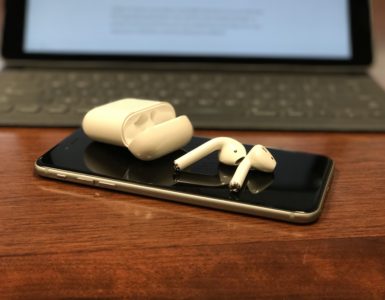
“Roll-you-own” smart collections are on the way, Rich Siegel confirms – http://www.timgaden.com/hawkwings/2006/01/29/yojimbo-bare-bones-new-information-manager/#comment-1100
It’s a good point you make about the ordering of the collections.
Luckily recourse to the old stand-by of prepending groups of collections with # or * or > or numbers will work here as well.
Until nested collections are introduced, of course!
Tim “Yojimbo fan-boi” Gaden 😉