As of next week, I’ll have been working and writing on a Mac for three months. Some observations:
1) I don’t care much for Microsoft Word on the Mac. Word for the Mac is maybe the clunkiest piece of Mac software I’ve encountered. And that’s unfortunate, since I work in Microsoft Word for most of the day, every single day of the world. (I have to. All my publishers use Word, including the advanced features that allow people to track changes and make comments within a text.)
Word for the Mac is slooow. You know how Word for Windows underlines misspelled words in a document? Word for Mac will do that, too — slowly. Often, the red underline takes two or three seconds to appear. Once the correction is made, the red underline may take two or three seconds to disappear. It’s distracting, and its sucks.
(As I wrote this, it occurred to me that I should give Open Office a go. Might it give me the compatibility I need without the sluggish performance? Hmmm.)
2) I love Quicksilver. If you’re using a Mac and not using Quicksilver … you’re not really using your Mac. Quicksilver allows me to launch programs with two or three keystrokes (instead of by finding an icon and clicking it). Quicksilver lets me open a web page — and go directly to it — without launching the browser first or making a stop at my home page. Quicksilver makes it possible to accomplish in two or three keystrokes what would normally take more than a minute or more to do. If you don’t have it, get Quicksilver. (It’s one of the best reasons for switching from Windows to the Mac I know of.)
3) The basic programs that come with a Mac are far more capable than their Windows counterparts. Nothing in Windows approaches the power and capability of iPhoto or iDVD. Windows doesn’t offer the equivalent of Graphic Converter. Windows users will spend hundreds of dollars on software to get the same range of functionality a Mac user has right out of the box.
4) A two-button mouse is infinitely better than a one-button mouse. I’ve heard several hard-core Mac Cult Members go on and on about the superiority of a one-button mouse, saying, “Mac programs are so well-written, you don’t need two buttons.”
You people are deluded. A two-button mouse allows instant access to the all-important context menu; having to Control-Click on my PowerBook sucks. Fortunately, my legacy USB-based wireless trackball — bristling with buttons — works like a charm with my new Mac.
The new Apple Mighty Mouse comes with two buttons for a reason — the folks at Apple have finally admitted that, when it comes to buttons, two are better than one. (And hey, since I mentioned the Mighty Mouse — where’s my wireless Mighty Mouse???)
5) You will want iPhoto Buddy or iPhoto Library Manager. If you have a ton of digital photos — and who doesn’t? — keeping all of them in one massive library via iPhoto quickly becomes a pain. Having to do so is a bit like having to write all your word processing documents in one file, adding new documents at the end — you could, but why?
iPhoto Buddy and iPhoto Library Manager allow users to create and work with more than one library — so you can have libraries dedicated to specific themes (travel, for example, or Nude Self Portraits). Once you use one of these programs, you’ll never want to be without them.
6) Work goes faster on a Mac. I’m sorry; it’s just true. Even in clunky old Microsoft Word for the Mac, I get more done in less time. My slideshows come together faster than they ever did when I was using any one of several Windows programs to create them. I can also make short movies, full-motion screen captures, and record audio with ease — and all of these used to be very time-intensive, frustrating tasks on my Windows PC.
* * * * *
It comes down to this: I’m over forty now. While I still have a ton of great ideas and exciting things to do, I’ve reached that point in life where I can actually see, on the distant horizon, the End of the Line. I’ve got a lot of things to accomplish, and I have limited time in which to achieve them.
Do I want to spend the next hour or two writing and creating … or searching the Internet for the .dll file that will finally make a mis-named “Plug and Play” photo scanner work with my clunky Windows box?
For those of us who want to get work done and have fun doing it, a Mac is really the only option out there.





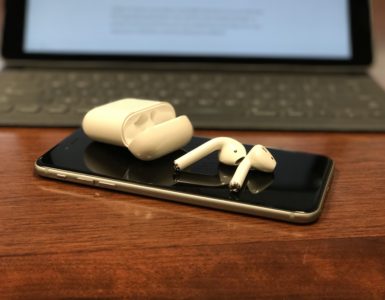
Add comment